ScrapDog
Member
After updating my xenforo to v2.2.7 Patch 1, i get the following message:
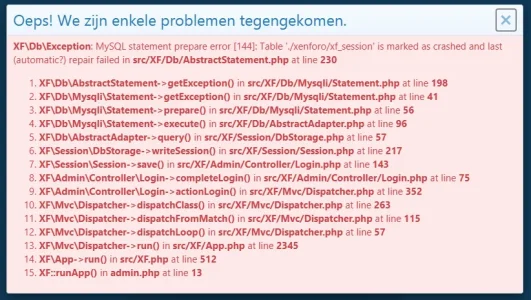
An exception occurred: [XF\Db\Exception] MySQL statement prepare error [144]: Table './xenforo/xf_session' is marked as crashed and last (automatic?) repair failed in src/XF/Db/AbstractStatement.php on line 230
I have downloaded the full version again and installed the whole xenforo list. After that i get the same problems, except i can login again to the admin panel.
Can someone help me please to fix this issue !
Sincerely,
ScrapDog
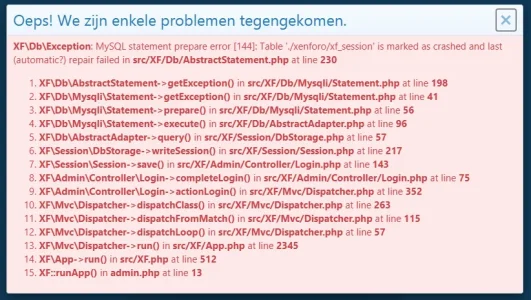
An exception occurred: [XF\Db\Exception] MySQL statement prepare error [144]: Table './xenforo/xf_session' is marked as crashed and last (automatic?) repair failed in src/XF/Db/AbstractStatement.php on line 230
- XF\Db\AbstractStatement->getException() in src/XF/Db/Mysqli/Statement.php at line 198
- XF\Db\Mysqli\Statement->getException() in src/XF/Db/Mysqli/Statement.php at line 41
- XF\Db\Mysqli\Statement->prepare() in src/XF/Db/Mysqli/Statement.php at line 56
- XF\Db\Mysqli\Statement->execute() in src/XF/Db/AbstractAdapter.php at line 96
- XF\Db\AbstractAdapter->query() in src/XF/Session/DbStorage.php at line 57
- XF\Session\DbStorage->writeSession() in src/XF/Session/Session.php at line 217
- XF\Session\Session->save() in src/XF/Pub/App.php at line 462
- XF\Pub\App->complete() in src/XF/App.php at line 2348
- XF\App->run() in src/XF.php at line 512
- XF::runApp() in index.php at line 20
I have downloaded the full version again and installed the whole xenforo list. After that i get the same problems, except i can login again to the admin panel.
Can someone help me please to fix this issue !
Sincerely,
ScrapDog