I am clear on what the admin selections do.
Yet, when I go to my Preferences, here is what I see:
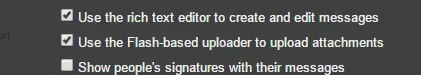
So is everyone still using the Flash uploader
until they turn this option off? (If that were the case, nobody would even know this has changed, and everyone would still be using Flash unless they were told about this.)
Or, are they automatically using the HTML5 uploader unless they have an old non-HTML5-capable browser, regardless of this setting?
If someone unchecks this box, do they then get the HTML5 uploader or, like in previous versions, just a standard HTML upload dialog?
Or...is this a phrase that needs to be changed from "Flash" to "HTML5" to avoid confusion?
So yes, I'm confused now as to exactly what is happening, from the public side of the forum, regarding this setting in Preferences.