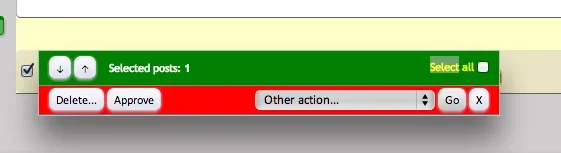I am trying to make a new style for my xenforo site. Mainly I want to change the color of the site. I want to use the blue as main color and gold. I went to Style Properties: Color Palette, and see there are many options such as @pageBackground, @faintTextColor...,
so my question is:
how could I know which content uses the corresponding color property? @pageBackground is easy to know, it is for the color of pageBackground, but for others such as @primaryDarker and @primaryDark, how could I know where is using @primaryDarker? where is using @primaryDark? their colors are too similar. I almost can not tell the difference from the frontend?
so my question is:
how could I know which content uses the corresponding color property? @pageBackground is easy to know, it is for the color of pageBackground, but for others such as @primaryDarker and @primaryDark, how could I know where is using @primaryDarker? where is using @primaryDark? their colors are too similar. I almost can not tell the difference from the frontend?