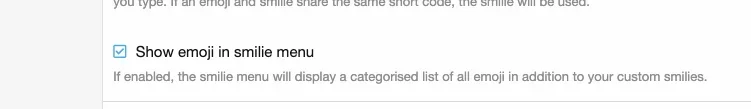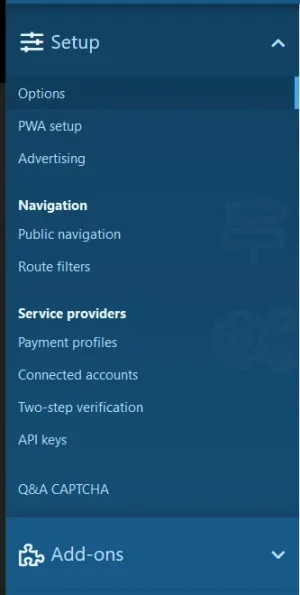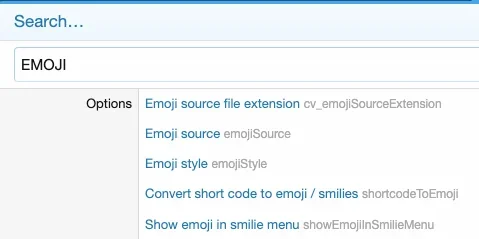DigNap15
Well-known member
Hello
I think my Smilies are straight out of the box
I am talking about the ones avilable from the Smilie icon in my text editor
I have had a few requests for certain smilies that are not there.
Uptil now, I have not given this area of my fourm much attention
But I just noticed that the smilies are divided into several groups
Smilies
People
Nature
Food and probably more
Is there an easy way to cut the number down, or create my own list of smilies.
PS I also get confused between Reactions, Smilies and Emojis
I think my Smilies are straight out of the box
I am talking about the ones avilable from the Smilie icon in my text editor
I have had a few requests for certain smilies that are not there.
Uptil now, I have not given this area of my fourm much attention
But I just noticed that the smilies are divided into several groups
Smilies
People
Nature
Food and probably more
Is there an easy way to cut the number down, or create my own list of smilies.
PS I also get confused between Reactions, Smilies and Emojis