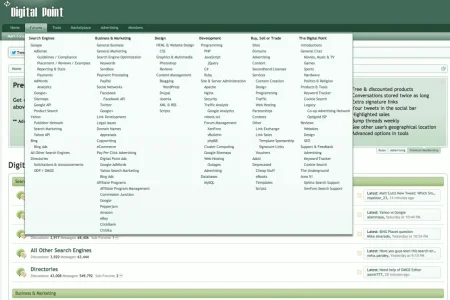You are using an out of date browser. It may not display this or other websites correctly.
You should upgrade or use an alternative browser.
You should upgrade or use an alternative browser.
XF 1.2 How to make a dropdown of all nodes, like on https://forums.digitalpoint.com/ ?
- Thread starter jacko
- Start date
digitalpoint
Well-known member
It's a little more complicated than a "styling" question... for example permissions have to be taken into account (you don't want users to be able to see stuff they can't normally see).
And it gets *way* more complicated when you realize that the navigation thing isn't it's real purpose... it was just an accidental nice bonus. It's *true* purpose is a drop-zone for drag and drop threads (for mods/admins).
And it gets *way* more complicated when you realize that the navigation thing isn't it's real purpose... it was just an accidental nice bonus. It's *true* purpose is a drop-zone for drag and drop threads (for mods/admins).
Last edited:
digitalpoint
Well-known member
Someday probably... just not sure when I'll have the time to work on making something installable.is this going to be shared to the general folk?

jacko
Well-known member
that would be truly amazingSomeday probably... just not sure when I'll have the time to work on making something installable.
Jake Bunce
Well-known member
This addon does it:
http://xenforo.com/community/resources/nodes-as-tabs.9/
There is a "root node" option:
http://xenforo.com/community/attachments/screen-shot-2013-07-19-at-12-03-28-am-png.51636/
If you wish to breakup the menu into columns by category then you need to use CSS styling. It's all doable though.
http://xenforo.com/community/resources/nodes-as-tabs.9/
There is a "root node" option:
http://xenforo.com/community/attachments/screen-shot-2013-07-19-at-12-03-28-am-png.51636/
If you wish to breakup the menu into columns by category then you need to use CSS styling. It's all doable though.
jacko
Well-known member
This addon does it:
http://xenforo.com/community/resources/nodes-as-tabs.9/
There is a "root node" option:
http://xenforo.com/community/attachments/screen-shot-2013-07-19-at-12-03-28-am-png.51636/
If you wish to breakup the menu into columns by category then you need to use CSS styling. It's all doable though.
That still would be slightly different to what digitalpoint has. Let's hope for digitalpoint menu addon!
Jake Bunce
Well-known member
That still would be slightly different to what digitalpoint has. Let's hope for digitalpoint menu addon!
In what way?
From what I can see it is functionally identical, minus a difference in styling which is just CSS.
Jake,In what way?
From what I can see it is functionally identical, minus a difference in styling which is just CSS.
Would be really great if you can provide some kind of instructions on how we can use your Node as Tabs addon to create a generic menu.
For example, what I'm trying to do as a simple task is to create a Tab that has 2 children which are both node category.
Goal: Create a tab called My Tab which has Node A and Node B as children. When I hover over Node A, it will show it children (10 forums on that category). Same when I hover Node B.
_____My Tab_______
Node A Node B
Child A1 Child B1
Child A2 Child B2
Child A10 Child B10
Right now, I don't know how to create a blank tab that called My Tab and assign those nodes as children.
Jake Bunce
Well-known member
Jake,
Would be really great if you can provide some kind of instructions on how we can use your Node as Tabs addon to create a generic menu.
For example, what I'm trying to do as a simple task is to create a Tab that has 2 children which are both node category.
Goal: Create a tab called My Tab which has Node A and Node B as children. When I hover over Node A, it will show it children (10 forums on that category). Same when I hover Node B.
_____My Tab_______
Node A Node B
Child A1 Child B1
Child A2 Child B2
Child A10 Child B10
Right now, I don't know how to create a blank tab that called My Tab and assign those nodes as children.
You would represent that in your node structure. Put both categories under a common parent node, then make that parent node into a tab. Simple.
The Define Root Node option is a notable exception. Since there is no root node per se, that configurable option allows you to define a root node for the purpose of creating a tab. The selected root node will then pull in the entire node tree for the purpose of child links.
Ideally you should represent everything in your node structure. There are limited options for manual assignments and secondary links, but you lose some power by doing this. Tab selection can be "assigned" using the Assign To Existing Tab option, but this assignment only controls tab selection. Secondary nav links must be added to the tab manually, and in doing so you can no longer take advantage of the multi-level child links which this addon generates within a tab's own node structure. Such manual assignments are really intended for assigning nodes to non-node tabs. It is kind of redundant to assign nodes to node tabs when you can already represent this using your node structure. Don't make it more difficult than it has to be.
Those categories are both under root so it doesn't sound like I can make a pseudo tab and have those 2 categories as child?You would represent that in your node structure. Put both categories under a common parent node, then make that parent node into a tab. Simple.
jacko
Well-known member
In what way?
From what I can see it is functionally identical, minus a difference in styling which is just CSS.
It seems impossible to make "forum" tab to do dropdown of all categories and forums using this addon.
jacko
Well-known member
I did this: http://dzwiek.org/ (but with an additional first tab)
Now, I am terrible with CSS. Any directions how could I do columns for categories?
Now, I am terrible with CSS. Any directions how could I do columns for categories?
Jake Bunce
Well-known member
Those categories are both under root so it doesn't sound like I can make a pseudo tab and have those 2 categories as child?
Put both categories under a common parent node, then make that parent node into a tab.
DRE
Well-known member
I don't even have a forum listing anymore. That drag and drop would be really convenient.It's a little more complicated than a "styling" question... for example permissions have to be taken into account (you don't want users to be able to see stuff they can't normally see).
And it gets *way* more complicated when you realize that the navigation thing isn't it's real purpose... it was just an accidental nice bonus. It's *true* purpose is a drop-zone for drag and drop threads (for mods/admins).
Jake Bunce
Well-known member
I did this: http://dzwiek.org/ (but with an additional first tab)
Now, I am terrible with CSS. Any directions how could I do columns for categories?
Upon additional consideration, this really requires HTML changes. I may add a configurable option for this. In the meantime I will try to come up with a template hack for you to use.
Jake Bunce
Well-known member
Upon additional consideration, this really requires HTML changes. I may add a configurable option for this. In the meantime I will try to come up with a template hack for you to use.
It's not a simple template hack. It needs to be part of a full update. I have it working right now. I will release an update in the next couple days.
jacko
Well-known member
Wonderful!It's not a simple template hack. It needs to be part of a full update. I have it working right now. I will release an update in the next couple days.
I didn't realize you were the author of "Nodes As Tabs". Fantastic job!
Jake Bunce
Well-known member
Wonderful!
I didn't realize you were the author of "Nodes As Tabs". Fantastic job!
Ok I posted it:
http://xenforo.com/community/resources/nodes-as-tabs.9/update?update=6285
Similar threads
- Question
- Replies
- 2
- Views
- 32
- Question
- Replies
- 1
- Views
- 144
- Replies
- 0
- Views
- 28
- Solved
- Replies
- 1
- Views
- 573
- Replies
- 17
- Views
- 2K