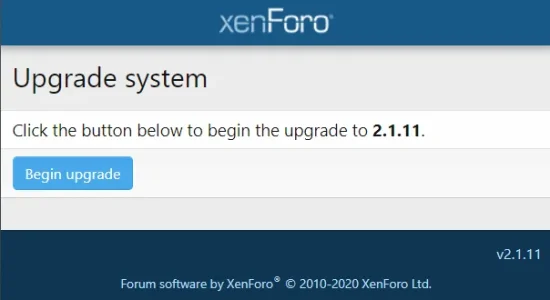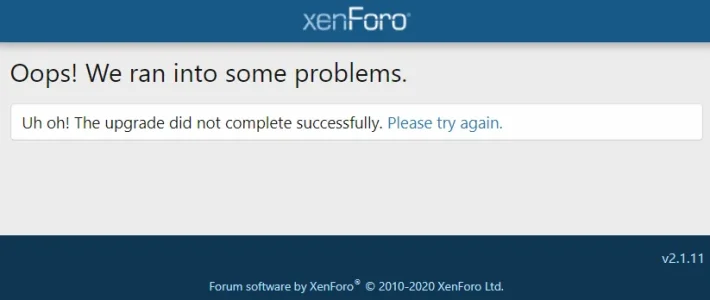RalleRalle
Active member
Hi, I started the upgrade to 2.2.1 without knowing what I am doing. Short time later I landed at https://myurl/forum/install/index.php?upgrade/ and saw the warning "Upgrading to 2.2.1 is a significant upgrade ... Click the button below to begin the upgrade to 2.2.1."
Is there a way to stop this upgrade at this stage? How? I only have the button "begin upgrade" and I don't want to click on it.
Thank you
Is there a way to stop this upgrade at this stage? How? I only have the button "begin upgrade" and I don't want to click on it.
Thank you
Last edited: