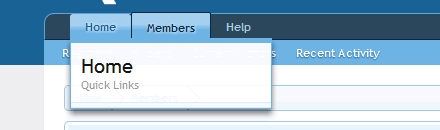<!-- forums -->
<xen:if is="{$tabs.forums}">
<li class="navTab forums {xen:if $tabs.forums.selected, 'selected', 'Popup PopupControl PopupClosed'}">
<xen:if is="{$visitor.user_id}">
<a href="{$tabs.forums.href}" class="navLink">{$tabs.forums.title}</a>
<a href="{$tabs.forums.href}" class="SplitCtrl" rel="Menu"></a>
<div class="{xen:if {$tabs.forums.selected}, 'tabLinks', 'Menu JsOnly tabMenu'}">
<div class="primaryContent menuHeader">
<h3>{$tabs.forums.title}</h3>
<div class="muted">{xen:phrase quick_links}</div>
</div>
<ul class="secondaryContent blockLinksList">
<xen:hook name="navigation_tabs_forums">
<xen:if is="{$visitor.user_id}"><li><a href="{xen:link 'forums/-/mark-read', $forum, 'date={$serverTime}'}" class="OverlayTrigger">{xen:phrase mark_forums_read}</a></li></xen:if>
<xen:if is="{$canSearch}"><li><a href="{xen:link search, '', 'type=post'}">{xen:phrase search_forums}</a></li></xen:if>
<xen:if is="{$visitor.user_id}"><li><a href="{xen:link 'watched/threads'}">{xen:phrase watched_threads}</a></li></xen:if>
<li><a href="{xen:link 'find-new/threads'}">{xen:phrase whats_new}</a></li>
</xen:hook>
</ul>
</div>
<xen:else/>
<a href="{$tabs.forums.href}" class="navLink">{$tabs.forums.title}</a>
<div class="tabLinks"></div>
</xen:if>
</li>
</xen:if>