imthebest
Well-known member
Hi,
On my forum the "Container Filters" is not present because I don't have any categories thus the system cleverly ignores that option. I only have "Type Filters". However I don't want to have "Type Filters" because on my forum I don't allow embeds nor video uploads thus the only type of content for the MG are images.
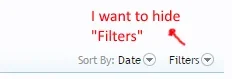
Is it possible to hide "Filters" in every part where it appears with CSS? Or do I need to manually go and edit some templates? I just want to show "Sort By".
Thanks,
Super120
On my forum the "Container Filters" is not present because I don't have any categories thus the system cleverly ignores that option. I only have "Type Filters". However I don't want to have "Type Filters" because on my forum I don't allow embeds nor video uploads thus the only type of content for the MG are images.
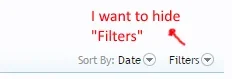
Is it possible to hide "Filters" in every part where it appears with CSS? Or do I need to manually go and edit some templates? I just want to show "Sort By".
Thanks,
Super120