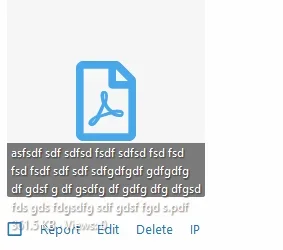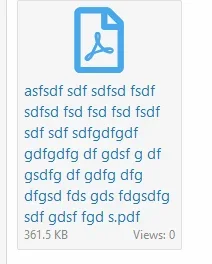sbj
Well-known member
I used to do this and it displayed fully the name:
Now it doesn't work anymore, how to update this? I couldn't find the right css selector to do this for XF 2.2.
This is very important to me. I use a versioning system in attachment names and I need to be able to see attachment names fully.

CSS:
.attachment-name {
white-space: unset;
word-wrap: unset;
}Now it doesn't work anymore, how to update this? I couldn't find the right css selector to do this for XF 2.2.
This is very important to me. I use a versioning system in attachment names and I need to be able to see attachment names fully.

Last edited: