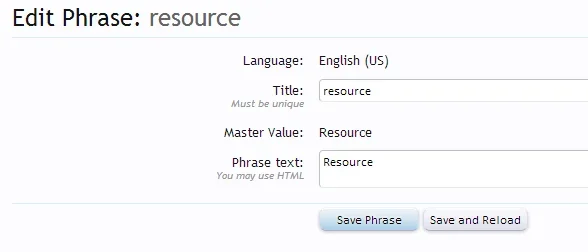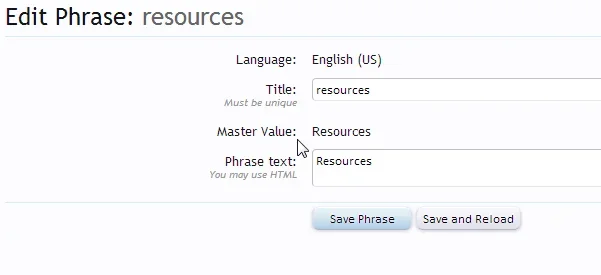farmglitch
Active member
Yes I did change every single phrase so that the word download takes the place of resource manager. Yes I deleted all cookies and history. It is still not working. Am I missing something here. Seems like a simple solution but yet I cannot get it to work.