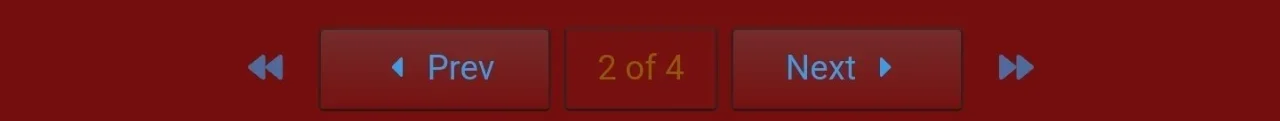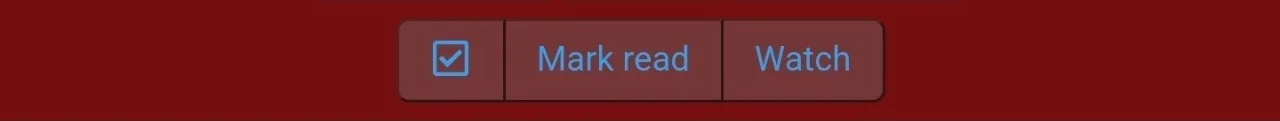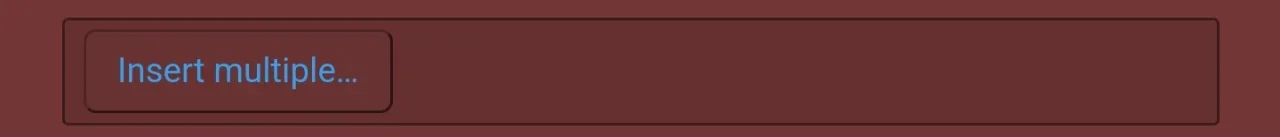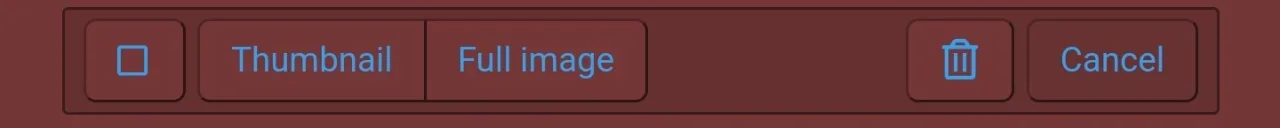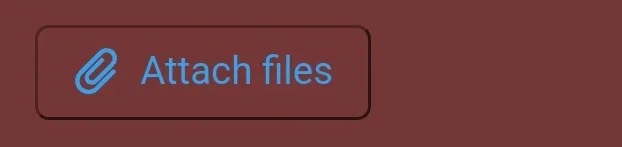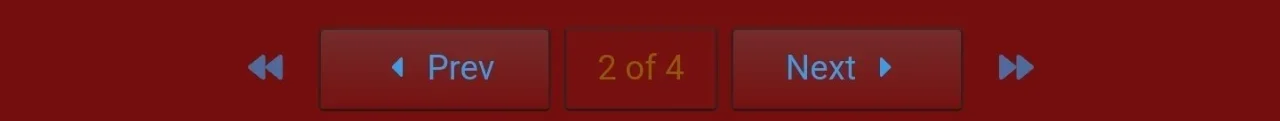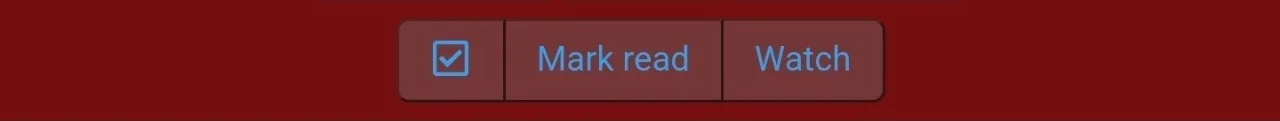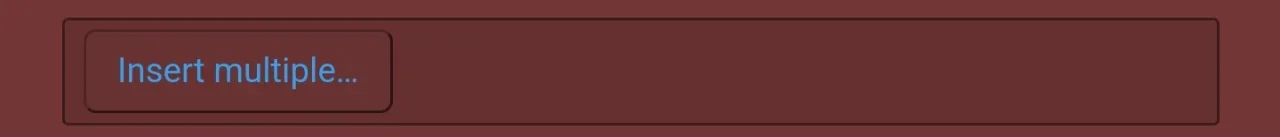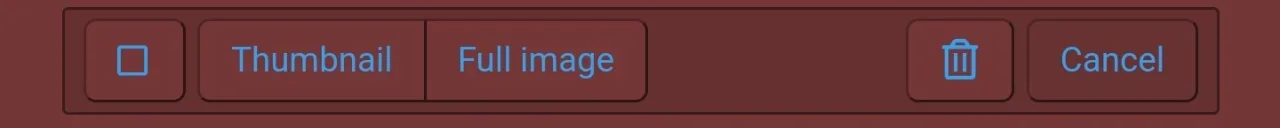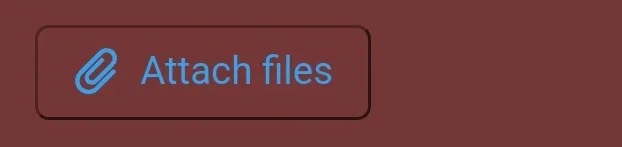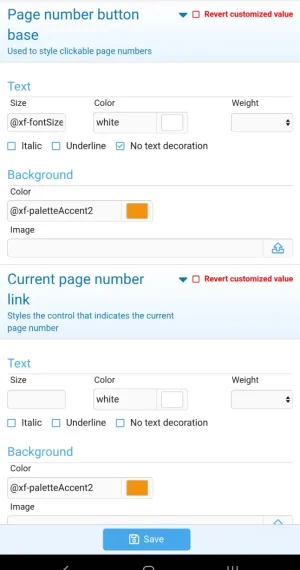I ended figuring it out. Here they are:
In extra.less
Follow
Ignore
Report
Members
Change (pwrd & security)
Change (account details)
Your account (account details)
Edit Profile Banner (account details)
Mark read
Watch
Inline moderation checkbox
elipsis editing/moderation' more options
Edit (polls)
Edit (direct msg)
Star (direct msg)
Leave (direct msg)
Send Direct Message
First page (mobile only)
Prev page
Current page (desktop only)
Go to page number (mobile only)
Next page
Last page (mobile only)
Attach file
Insert multiple...
Select all
Thumbnail
Full image
Delete
Cancel
/* FIRST PAGE BUTTON */
/* WORKS ON MOBILE ONLY */
.pageNavSimple-el.pageNavSimple-el--first i:before {
background: @xf-buttonPrimaryBg;
}
/* LAST PAGE BUTTON */
/* WORKS ON MOBILE ONLY */
.pageNavSimple-el.pageNavSimple-el--last i:before {
background: @xf-buttonPrimaryBg;
}
/* CURRENT PAGE BUTTON */
/* WORKS ON MOBILE ONLY */
.pageNavSimple-el.pageNavSimple-el--current {
background: @xf-buttonPrimaryBg;
color: contrast(@xf-buttonPrimaryBg);
border: 1px solid transparent;
white-space: nowrap;
-webkit-transition: background-color .125s ease, border-color .125s ease, color .125s ease;
transition: background-color .125s ease, border-color .125s ease, color .125s ease;
font-size: 11px;
border-color: #4e2424 #2b1414 #2b1414 #4e2424;
border-radius: 4px;
padding-top: 5px;
padding-right: 10px;
padding-bottom: 5px;
padding-left: 10px;
}
/* CURRENT PAGE BUTTON */
/* HOVER, ACTIVE, FOCUS */
/* WORKS ON MOBILE ONLY */
.pageNavSimple-el.pageNavSimple-el--current:hover, .pageNavSimple-el.pageNavSimple-el--current:active, .pageNavSimple-el.pageNavSimple-el--current:focus {
background: @xf-paletteColor4;
color: contrast(@xf-buttonPrimaryBg);
border: 1px solid transparent;
white-space: nowrap;
-webkit-transition: background-color .125s ease, border-color .125s ease, color .125s ease;
transition: background-color .125s ease, border-color .125s ease, color .125s ease;
font-size: 11px;
border-color: #4e2424 #2b1414 #2b1414 #4e2424;
border-radius: 4px;
padding-top: 5px;
padding-right: 10px;
padding-bottom: 5px;
padding-left: 10px;
}
/* BOTH PREV AND NEXT PAGE BUTTON */
/* WORKS ON MOBILE ONLY */
.pageNavSimple-el.pageNavSimple-el--prev, .pageNavSimple-el.pageNavSimple-el--next {
background: @xf-buttonPrimaryBg;
color: contrast(@xf-buttonPrimaryBg);
border: 1px solid transparent;
white-space: nowrap;
-webkit-transition: background-color .125s ease, border-color .125s ease, color .125s ease;
transition: background-color .125s ease, border-color .125s ease, color .125s ease;
font-size: 11px;
border-color: #4e2424 #2b1414 #2b1414 #4e2424;
border-radius: 4px;
padding-top: 5px;
padding-right: 10px;
padding-bottom: 5px;
padding-left: 10px;
}
/* BOTH PREV AND NEXT PAGE BUTTON */
/* HOVER, ACTIVE, FOCUS */
/* WORKS ON MOBILE ONLY */
.pageNavSimple-el.pageNavSimple-el--prev:hover, .pageNavSimple-el.pageNavSimple-el--next:hover, .pageNavSimple-el.pageNavSimple-el--prev:active, .pageNavSimple-el.pageNavSimple-el--next:active, .pageNavSimple-el.pageNavSimple-el--prev:focus, .pageNavSimple-el.pageNavSimple-el--next:focus {
background: @xf-paletteColor4;
color: contrast(@xf-buttonPrimaryBg);
border: 1px solid transparent;
white-space: nowrap;
-webkit-transition: background-color .125s ease, border-color .125s ease, color .125s ease;
transition: background-color .125s ease, border-color .125s ease, color .125s ease;
font-size: 11px;
border-color: #4e2424 #2b1414 #2b1414 #4e2424;
border-radius: 4px;
padding-top: 5px;
padding-right: 10px;
padding-bottom: 5px;
padding-left: 10px;
}
/* BOTH PREV AND NEXT PAGE BUTTONS */
/* WORKS ONLY ON DESKTOP SITE */
.pageNav-jump {
background: @xf-buttonPrimaryBg;
color: contrast(@xf-buttonPrimaryBg);
border: 1px solid transparent;
white-space: nowrap;
-webkit-transition: background-color .125s ease, border-color .125s ease, color .125s ease;
transition: background-color .125s ease, border-color .125s ease, color .125s ease;
font-size: 11px;
border-color: #4e2424 #2b1414 #2b1414 #4e2424;
border-radius: 4px;
padding-top: 5px;
padding-right: 10px;
padding-bottom: 5px;
padding-left: 10px;
}
/* BOTH PREV AND NEXT PAGE BUTTONS */
/* HOVER, ACTIVE, FOCUS */
/* WORKS ONLY ON DESKTOP SITE */
.pageNav-jump:hover, .pageNav-jump:active, .pageNav-jump:focus {
background: @xf-paletteColor4;
color: contrast(@xf-buttonPrimaryBg);
border: 1px solid transparent;
white-space: nowrap;
-webkit-transition: background-color .125s ease, border-color .125s ease, color .125s ease;
transition: background-color .125s ease, border-color .125s ease, color .125s ease;
font-size: 11px;
border-color: #4e2424 #2b1414 #2b1414 #4e2424;
border-radius: 4px;
padding-top: 5px;
padding-right: 10px;
padding-bottom: 5px;
padding-left: 10px;
}
/* FOR THE PAGE NUMBERS */
/* WORKS ONLY ON DESKTOP SITE */
.pageNav-page {
background: @xf-buttonPrimaryBg;
color: contrast(@xf-buttonPrimaryBg);
border: 1px solid #f2930d;
}
/* FOR THE PAGE NUMBERS */
/* HOVER, ACTIVE, FOCUS */
/* WORKS ONLY ON DESKTOP SITE */
.pageNav-page:hover, .pageNav-page:active, .pageNav-page:focus {
background: @xf-paletteColor4;
color: contrast(@xf-buttonPrimaryBg);
border: 1px solid #f2930d;
}
/* FOR THE CURRENTLY ACTIVE PAGE NUMBER */
/* WORKS ONLY ON DESKTOP SITE */
.pageNav-page.pageNav-page--current {
background: @xf-paletteAccent2;
color: white;
}
/* FOR THE CURRENTLY ACTIVE PAGE NUMBER */
/* HOVER, ACTIVE, FOCUS */
/* WORKS ONLY ON DESKTOP SITE */
.pageNav-page.pageNav-page--current:hover, .pageNav-page.pageNav-page--current:active, .pageNav-page.pageNav-page--current:focus {
background: #cb7b0b;
color: white;
}
/* colors of 'inline moderation' button */
.button--link.js-inlineModTrigger.button {
background: @xf-buttonPrimaryBg;
color: contrast(@xf-buttonPrimaryBg);
}
/* colors of 'inline moderation' button */
/* HOVER, ACTIVE, FOCUS */
.button--link.js-inlineModTrigger.button:hover, .button--link.js-inlineModTrigger.button:active, .button--link.js-inlineModTrigger.button:focus {
background: @xf-paletteColor4;
color: contrast(@xf-buttonPrimaryBg);
}
/* REQUIRED to fix a problem with Xenforo inline mod count not accounting for the checkmark icon */
.inlineModButton.is-mod-active .inlineModButton-count {
display: none;
}
/* colors of 'elipsis editing/moderation' more options button */
.button--link.menuTrigger.button {
background: @xf-buttonPrimaryBg;
color: contrast(@xf-buttonPrimaryBg);
}
/* colors of 'elipsis editing/moderation' more options button */
/* HOVER, ACTIVE, FOCUS */
.button--link.menuTrigger.button:hover, .button--link.menuTrigger.button:active, .button--link.menuTrigger.button:focus {
background: @xf-paletteColor4;
color: contrast(@xf-buttonPrimaryBg);
}
/* colors of 'attach files' SelectAll checkbox */
.attachmentUploads-selectActions .selectAll .iconic input+i {
color: white;
}
/* colors of 'attach files' button */
.button--link.js-attachmentUpload.button.button--icon.button--icon--attach {
background: @xf-paletteAccent2;
color: white;
}
/* colors of 'attach files' button */
/* HOVER, ACTIVE, FOCUS */
.button--link.js-attachmentUpload.button.button--icon.button--icon--attach:hover, .button--link.js-attachmentUpload.button.button--icon.button--icon--attach:active, .button--link.js-attachmentUpload.button.button--icon.button--icon--attach:focus {
background: #cb7b0b;
color: white;
}
/* COLORS FOR ALL THE BUTTONS LISTED ABOVE EXCEPT FOR PAGE NAV AND ATTACH FILES */
.button.button--link,a.button.button--link {
background: @xf-buttonPrimaryBg;
color: contrast(@xf-buttonPrimaryBg);
}
/* COLORS FOR ALL THE BUTTONS LISTED ABOVE EXCEPT FOR PAGE NAV AND ATTACH FILES */
/* HOVER, ACTIVE, FOCUS */
.button.button--link:hover,a.button.button--link:hover,.button.button--link:active,a.button.button--link:active,.button.button--link:focus,a.button.button--link:focus {
background: @xf-paletteColor4;
color: contrast(@xf-buttonPrimaryBg);
}