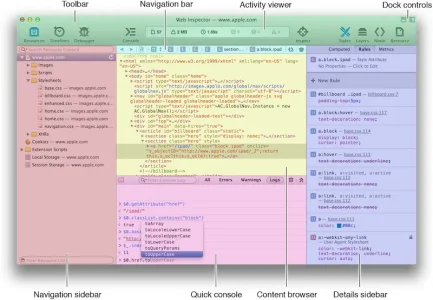Erik
Well-known member
Hey guys, I've been selling a lot of posts asking about how to change the spacing of x or the color of y, so I thought I would make a brief screencast that illustrates my process of finding out where/how to change something I want to change within a style...
This will work for almost anything you want to change, although good knowledge of HTML and CSS is recommended as always.
Any feedback is appreciated.
Update: It should also be noted that instead of making the CSS changes directly in the template in question, you can simply add the modified CSS to the Extra.css template (thanks to yavuz for the tip on this). In fact this is probably a better solution for small edits since it won't mark the entire template as having been modified.
This will work for almost anything you want to change, although good knowledge of HTML and CSS is recommended as always.
Any feedback is appreciated.
Update: It should also be noted that instead of making the CSS changes directly in the template in question, you can simply add the modified CSS to the Extra.css template (thanks to yavuz for the tip on this). In fact this is probably a better solution for small edits since it won't mark the entire template as having been modified.
Last edited by a moderator: