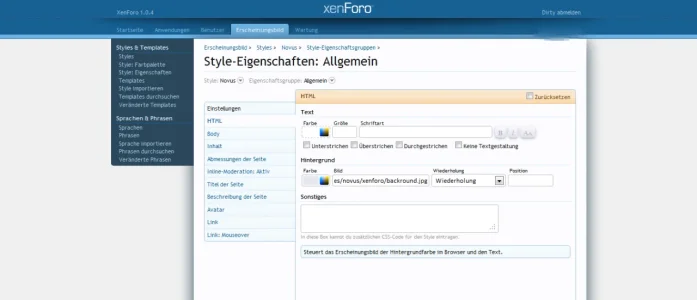erich37
Well-known member
how do I make a background-color using a small bg-image for my XF-Forum ?
where to put this in ACP ?
Same as the orange bg-image (just the orange color) at this website:
http://omg.yahoo.com/
Many thanks!
where to put this in ACP ?
Same as the orange bg-image (just the orange color) at this website:
http://omg.yahoo.com/
Many thanks!