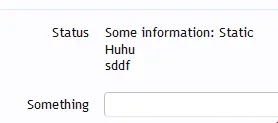I've followed Creating an Addon. to create an ACP settings page.
However in edit format there is no 'label' or some other kind of (fake) 'option' which just displays text. (in my case it would be some kind of status text, which is taken from a PHP callback)
So how can I make this (the best way)?
However in edit format there is no 'label' or some other kind of (fake) 'option' which just displays text. (in my case it would be some kind of status text, which is taken from a PHP callback)
So how can I make this (the best way)?