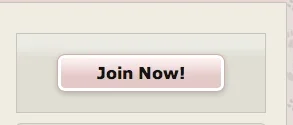<style type="text/css">
.noticeButtonContainer
{width: 190px;
padding: 10px;}
.csgoIntro
{background: url(rgba.php?r=0&g=0&b=0&a=153); background: rgba(0,0,0, 0.6); _filter: progid:DXImageTransform.Microsoft.gradient(startColorstr=#99000000,endColorstr=#99000000);
color: #ffffff !important;
font-size: 14px !important;
text-align: center!important;}
.csgoIntro a
{color: #ffffff !important;
font-weight: bold;}
.csgoIntro h1
{color: #ffffff !important;
font-size: 20px;
font-weight: bold;}
.csgoMember
{font-size: 12px;
font-weight: bold;}
.csgoMember
{color: #ffffff !important;}
</style>
<center>
<img src="http://www.sphynxlair.com/community/styles/sphynxlair/xenforo/forumfade8.png" style="display:block; width:840px;" title="" />
</center>
<div class="csgoIntro" style="position:absolute; top:0; left:0; height:300px; width:850px;">
<div style="padding-left: 25px; padding-right: 25px; padding-top:10px;">
<font size="5">Welcome to Sphynxlair!</font><br />
<font size="3">Connect with sphynx owners & enthusiasts around the world!</font><br /><br />
<p align="center"><font size="4">Message</font> - Chat and message with other sphynx owners.<br /><font size="4">Share</font> - Share information, photos and video with the community.<br /><font size="4">Search</font> - Search for FREE information about the sphynx cat.</p>
<br />
<center><div class="noticeButtonContainer">
<label for="LoginControl" id="SignupButton"><a href="http://www.sphynxlair.com/login" class="inner"><b>Join Now!</b></a></label>
</div></center>
<div class="csgoMember">Already a member? <a href="http://www.sphynxlair.com/login/">Login Now!</a></div>
</div>
</div>