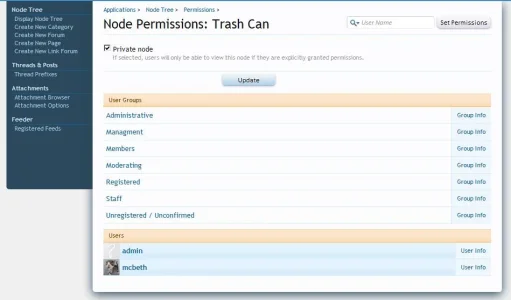hellreturn
Active member
I have 3 groups and all 3 groups can access different section.
Right now what I have to do is assign users to private sections one by one. Is it possible so that, I can assign that user to certain group and that group can access pre defined private sections?
Thanks
Right now what I have to do is assign users to private sections one by one. Is it possible so that, I can assign that user to certain group and that group can access pre defined private sections?
Thanks