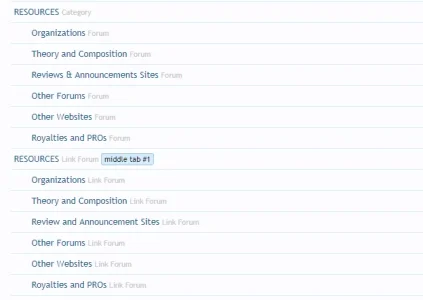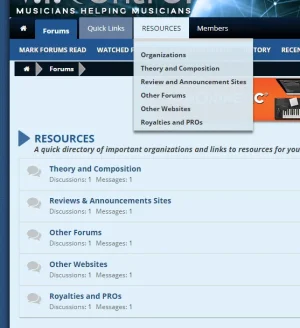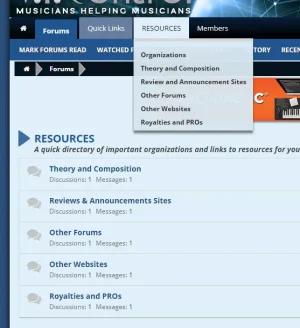WebFusion2
Member
Hello,
I've created a page node on my forum that I only want to appear in the forum node list for certain groups, but I want the page itself to be accessible via direct linking for ALL groups, all the time.
Thus far, it appears the only way I can "hide" the node from view on the forum list is to revoke access completely. Is there any way (via the EXTRA.CSS, for example) to simply hide it for those groups that I no longer want to list it on the forums for, but still allow the page itself to be accessed by those groups when necessary via direct link?
Thanks!
I've created a page node on my forum that I only want to appear in the forum node list for certain groups, but I want the page itself to be accessible via direct linking for ALL groups, all the time.
Thus far, it appears the only way I can "hide" the node from view on the forum list is to revoke access completely. Is there any way (via the EXTRA.CSS, for example) to simply hide it for those groups that I no longer want to list it on the forums for, but still allow the page itself to be accessed by those groups when necessary via direct link?
Thanks!