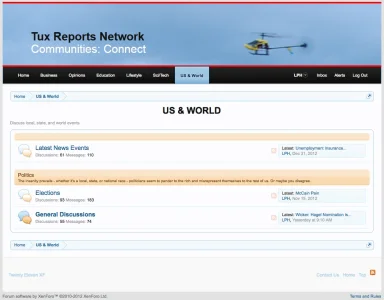LPH
Well-known member
Using Firefox Firebug, I was able to see this code in css line 699 which mutes the Page Descriptions:
I'd like to display the Page Descriptions but only for the top of the categories page. The plan is to unmute, enlarge the font showing the descriptions, italics, etc. Maybe pretty it up some 
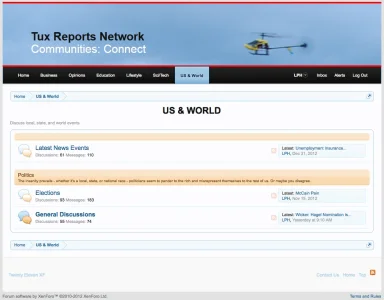
Code:
body .muted, body a.muted, body .muted a {
color: #969696;
display: none;
}