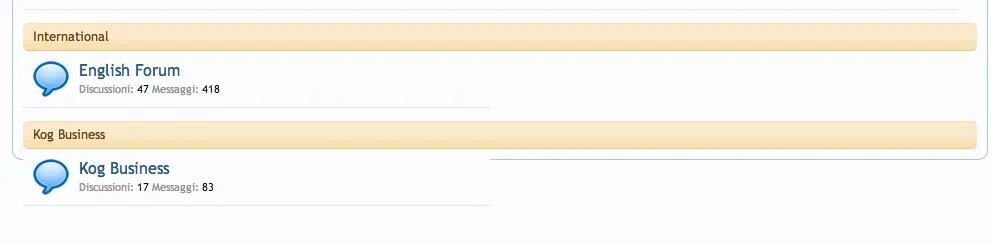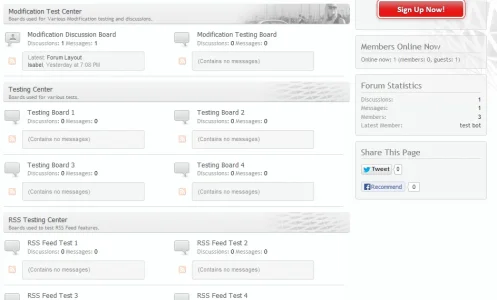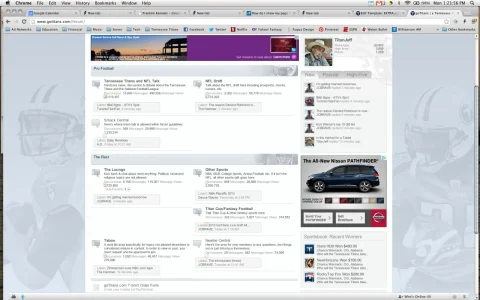You are using an out of date browser. It may not display this or other websites correctly.
You should upgrade or use an alternative browser.
You should upgrade or use an alternative browser.
How do I show my page into two columns
- Thread starter Ccriminal
- Start date
AndreaMarucci
Well-known member
AndreaMarucci
Well-known member
If you kindly can suggest me what to insert and where I'll appreciate...
AndreaMarucci
Well-known member
Sure. http://forum.kog.it
The forum is private. If you need access drop me a note and I'll give you the credentials... Thanks.
The forum is private. If you need access drop me a note and I'll give you the credentials... Thanks.
AndreaMarucci
Well-known member
You guys are fantastic. Added that code with a value of 85 and everything is correct now. Thanks again for your support... I've also get the code for responsive design from the developer...
Jeff Fuqua
Well-known member
This is very cool. Would the same code worth with a responsive forum?Add this to EXTRA.css:
Code:.node .nodeText { margin-right: 0 !important; } .node .nodeLastPost, .node .tinyIcon { display: none !important; } .node .forum.level_2, .node .page.level_2, .node .category_forum.level_2 { width: 49%; float: left; min-height: 70px; } .nodeList .node.level_1 { clear: both; }
The CSS will need to be adapted to suit, this may mean adding other node types, changing the min-height, etc.
Further tweaks can be made in Style Properties.
The result of the above simple code is as follows:
View attachment 27746
Jeff Fuqua
Well-known member
Can't edit my previous post but the answer is that it does work well with responsive styles.
xIsabel38
Well-known member
Is it possible to include the latest thread underneath the forum?
Just wondering if this was answered or if anyone can answer. I'm hoping to place the last message Latest message info at the bottom too.
EQnoble
Well-known member
EQnoble
Well-known member
Assuming you did this mod in EXTRA.css
find: .node .nodeLastPost, .node .tinyIcon
Remove: display: none !important;
Replace with this.
____________________________________
Add this
find: .node .nodeLastPost, .node .tinyIcon
Remove: display: none !important;
Replace with this.
Code:
.node .nodeLastPost, .node .tinyIcon {
position: relative !important;
}Add this
Code:
.node .nodeControls {
right: 295px !important;
top: 42px !important;
}xIsabel38
Well-known member
Assuming you did this mod in EXTRA.css
find: .node .nodeLastPost, .node .tinyIcon
Remove: display: none !important;
Replace with this.
____________________________________Code:.node .nodeLastPost, .node .tinyIcon { position: relative !important; }
Add this
Code:.node .nodeControls { right: 295px !important; top: 42px !important; }
I don't understand your instructions.
So I'm supposed to have this?
Code:
.node .nodeLastPost,
.node .tinyIcon {
.node .nodeLastPost, .node .tinyIcon {
position: relative !important;
}
.node .nodeControls {
right: 295px !important;
top: 42px !important;
}EDIT: Okay I got it now.
And I mean how did you do that, where you changed it on my site without actually changing it on my site?
Last edited:
EQnoble
Well-known member
Well I assumed you were using Brogans instructions from the first page of this thread...and then from there I showed one change and one addition that would achieve what you were looking for.
I see you reverted all changes including the base of the two column changes...put that back first and then apply the changes...they should look something like this.
I did that with firebug (addon for firefox)
I see you reverted all changes including the base of the two column changes...put that back first and then apply the changes...they should look something like this.
Code:
.node .nodeText {
margin-right: 0 !important;
}
.node .nodeLastPost, .node .tinyIcon {
position: relative !important;
}
.node .forum.level_2, .node .page.level_2, .node .category_forum.level_2 {
width: 49%;
float:left;
min-height: 70px;
}
.nodeList .node.level_1 {
clear: both;
}
.node .nodeControls {
right: 295px !important;
top: 42px !important;
}I did that with firebug (addon for firefox)
xIsabel38
Well-known member
Yeah I got it, your instructions said to find that one line and then replace the one below it with your CSS stuff, so I did. But I didn't remove that one line you said to find so that resulted in duplicate CSS and didn't work. I got it working good now. Thanks so much for the help!
Jeff Fuqua
Well-known member
Similar threads
- Replies
- 2
- Views
- 50
- Question
- Replies
- 18
- Views
- 1K
- Question
- Replies
- 1
- Views
- 681
- Locked
- Question
- Replies
- 1
- Views
- 510
- Replies
- 4
- Views
- 843