You are using an out of date browser. It may not display this or other websites correctly.
You should upgrade or use an alternative browser.
You should upgrade or use an alternative browser.
How do I display facebook picture's thumbnail to a post?
- Thread starter ang1el
- Start date
Hi Brogan,
Well, if we upload picture in facebook , we get thumbnail of those inside that album. When I copy and past in the inside a mail in Gmail it shows picture and send it to my friends who do not use facebook.
Similarly I copied and pasted in the xF but it couldn't display picture. I tried a lot but couldn't get success, thought if there are any tips.
Well, if we upload picture in facebook , we get thumbnail of those inside that album. When I copy and past in the inside a mail in Gmail it shows picture and send it to my friends who do not use facebook.
Similarly I copied and pasted in the xF but it couldn't display picture. I tried a lot but couldn't get success, thought if there are any tips.
Sorry, but I'm still not sure what you mean.
To display images in posts you either need to upload them as attachments and then you can choose to embed them.
Or you use the Insert/edit image icon on the editor toolbar and paste in the URL of the image you want to display.
To display images in posts you either need to upload them as attachments and then you can choose to embed them.
Or you use the Insert/edit image icon on the editor toolbar and paste in the URL of the image you want to display.
No no not that.
Ok, let me explain.
1. You have a facebook account -> upload photos -> where you 'create album'
2. Once upload finishes, you have thumbnail of your uploaded picture.
Now, when you copy those thumbnail from there, and you compose mail in the gmail and paste there, that thumbnail appears.
But when I do so in the xF it doesn't display.
The reason why I am asking is, I upload picture in the facebook so that many of my friend could also see it.
and
The reason why I copy those thumbnail to mail is, once I send those mail, my recipient can view full size picture by clicking thumbnail.
Now, I don't want to upload same picture twice in my forum, so I want to copy those thumbnail and paste in my post so that it can be accomodate more picture in less space.
But, full size picture can be copy from there and paste in the forum.
I just wanted to know if there is any tips for copying thumbnail and paste in the forum, which could show pictures there.
Ok, let me explain.
1. You have a facebook account -> upload photos -> where you 'create album'
2. Once upload finishes, you have thumbnail of your uploaded picture.
Now, when you copy those thumbnail from there, and you compose mail in the gmail and paste there, that thumbnail appears.
But when I do so in the xF it doesn't display.
The reason why I am asking is, I upload picture in the facebook so that many of my friend could also see it.
and
The reason why I copy those thumbnail to mail is, once I send those mail, my recipient can view full size picture by clicking thumbnail.
Now, I don't want to upload same picture twice in my forum, so I want to copy those thumbnail and paste in my post so that it can be accomodate more picture in less space.
But, full size picture can be copy from there and paste in the forum.
I just wanted to know if there is any tips for copying thumbnail and paste in the forum, which could show pictures there.
So if I understand you correctly, you want a thumbnail image which is linked to a URL for your Facebook gallery?
I don't know how the gmail feature works as I don't use gmail online.
Really there's only one way to achieve that and that is to upload the thumbnail images and then link them to a URL.
I don't know how the gmail feature works as I don't use gmail online.
Really there's only one way to achieve that and that is to upload the thumbnail images and then link them to a URL.
EQnoble
Well-known member


If you have two tabs open though it does not seem that you can copy paste it ( that I have seen ) you can just click-drag-and crop the image into the editor...http://xenforo.com/community/members/eqnoble.1321/
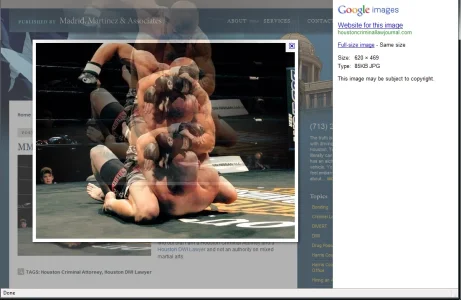
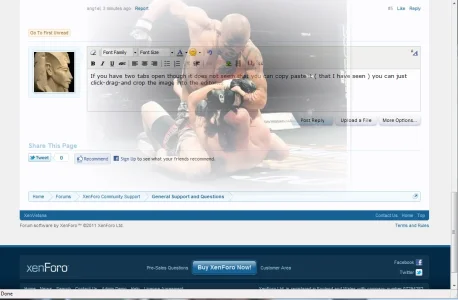
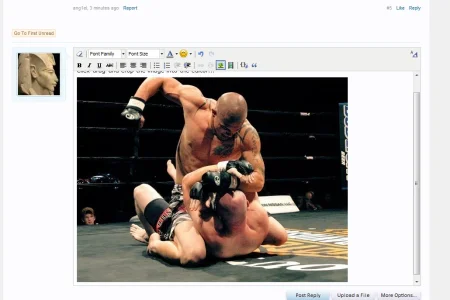
I'll try this with facebook now
EQnoble
Well-known member
EQnoble
Well-known member
http://www.facebook.com/album.php?aid=32009&id=127686883921695 so are we talking a page like this?
Ahhh I think I get it...he wants to embed the thumb and have it link to the full image at FB..right?
Ahhh I think I get it...he wants to embed the thumb and have it link to the full image at FB..right?
EQnoble
Well-known member
Ok I just signed up for facebook....Yup, both of you got it.
I just want to copy whole thumbnail, may be 100s of pics at once and paste in the thread. It happens in Gmail and I guess also in yahoo and probably in hotmail too.
But not in the thread.
Where should I go to try this....at a single album's display page?
I have already uploaded photos
EQnoble
Well-known member
I can't even select them in firefox lol... I can't drag to highlight, ctrl+click or anything else for that matter....
All i can seem to do is click on an image thumb and click share on that images options and drag the thumb from there....
 lets see if this image stays...
lets see if this image stays...
no link though....
Hmmm what can I do with this....
thumb
http://photos-h.ak.fbcdn.net/hphoto...2586364694_100002168597137_35932_894800_s.jpg
full
http://hphotos-snc6.fbcdn.net/193173_103842626364690_100002168597137_35933_5542731_o.jpg
All i can seem to do is click on an image thumb and click share on that images options and drag the thumb from there....

no link though....
Hmmm what can I do with this....
thumb
http://photos-h.ak.fbcdn.net/hphoto...2586364694_100002168597137_35932_894800_s.jpg
full
http://hphotos-snc6.fbcdn.net/193173_103842626364690_100002168597137_35933_5542731_o.jpg
EQnoble
Well-known member

Testing it again...
Yeah the only way I can do it is this....
Actually go the full size image display , right-click copy image location ( if you want it to go to your FB page where the image is you will need to copy the address bar instead.),
Then click on the share button....then drag the thumbnail into the editor at XF
click on the image in the editor and click insert/edit link button and right-click paste which should be the physical location of the full size image.
Definitely not what you want to do if you want to do 100 at a time...but I can't think of a work around for as brogan said the scripting there is what defines the layout of the thumbs and they act as links and they are using what I would think is the sortable functionality of jquery or something but could be wrong. Either way because of the script I am limited in work around ideas.
Testing it again...
Yeah the only way I can do it is this....
Actually go the full size image display , right-click copy image location ( if you want it to go to your FB page where the image is you will need to copy the address bar instead.),
Then click on the share button....then drag the thumbnail into the editor at XF
click on the image in the editor and click insert/edit link button and right-click paste which should be the physical location of the full size image.
Definitely not what you want to do if you want to do 100 at a time...but I can't think of a work around for as brogan said the scripting there is what defines the layout of the thumbs and they act as links and they are using what I would think is the sortable functionality of jquery or something but could be wrong. Either way because of the script I am limited in work around ideas.
Thank for your concern and time. I also tried a lot couldn't get through and thought if there is anything can be done. Because if you wish to send email of those thumbnail it can be done, therefore if it would be nice if made available.
Similar threads
- Replies
- 3
- Views
- 61
- Replies
- 4
- Views
- 433
- Replies
- 2
- Views
- 83
- Replies
- 1
- Views
- 265
