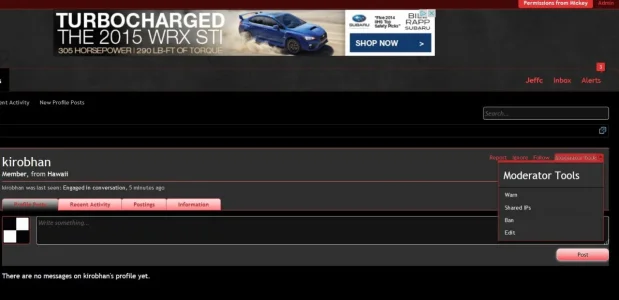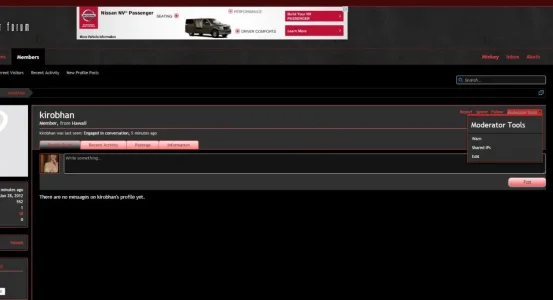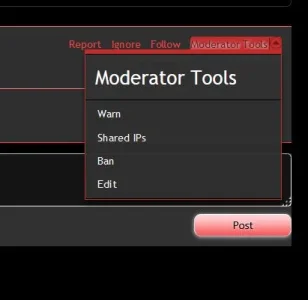You are using an out of date browser. It may not display this or other websites correctly.
You should upgrade or use an alternative browser.
You should upgrade or use an alternative browser.
XF 1.4 How do I allow moderators to ban via moderator tools?
- Thread starter Jafo
- Start date
Jafo
Active member
The moderator in question just has to have the option to ban. Or Moderator(s). Go to your moderator permissions and scroll down, there should be options to ban globally across moderators.
Well, that isn't working. If I test the permissions, it shows it, but if I actually log in as the moderator himself and try to do it on the same user, it does not show.
Attachments
Kevin
Well-known member
Use the "Warnings" functionality (ACP => Users => User Discipline - Warnings)How can I give super moderators the ability to ban via the moderator tools when viewing a profile? I can't seem to make this happen...
Create a new warning (the buttons are in the upper right) . For our example purposes, use "Instant Ban" for the "Title" of the warning. For the "Warning Points" use some really higher number like 5000 (you can always change it later as you get familiar with XF warnings). Save the new warning. Take note of the other options available to you on the screen.
Create a new warning action (again, buttons in the upper right). For the "Points Threshold" enter the same value, or slightly lower, then what you used for "Warning Points" when you created the new "Instant Ban" warning. For the "Action to take" select the "Ban" option. Take note of the other options available to you on the screen.
Now when your moderators give an "Instant Ban" warning the user will be banned.
Carlos
Well-known member
I'm sorry I wasn't much help.Well, that isn't working. If I test the permissions, it shows it, but if I actually log in as the moderator himself and try to do it on the same user, it does not show.
Why not just give them the spam filter tool? You can ban right from there, it doesn't need to be a spammer, anyone can be banned using it. It's in moderator permissions. I would strongly recommend explaining to your staff how powerful this tool is before giving it to them.


Jafo
Active member
Moderators do not have the ability to ban, banning is restricted to administrators. This is indeed a permission.
If it is restricted to Administrators, how is that a permission? A permission is something you give a group the right to do no? Well you cannot give this right to anyone, only administrators can have that. You can give a plethora of other rights to any other group, but not this one. It is inconsistent IMO.
Jafo
Active member
There are administrator permissions that allow you to give certain administrative rights to users. There is no inconsistencies there.
Okay, then kindly show me where I can give the administrator permission to ban, to users of the Registered user group. (in the section I showed in post #3)
Jeremy
in memoriam 1991-2020
You can't. Administrator permissions are separate, and any user you wish to grant said permission needs to be promoted to an administrator in the system and granted the permission.
To create an administrator, add then via "Administrators" under the Users tab.
To create an administrator, add then via "Administrators" under the Users tab.
Jafo
Active member
You can't. Administrator permissions are separate, and any user you wish to grant said permission needs to be promoted to an administrator in the system and granted the permission.
To create an administrator, add then via "Administrators" under the Users tab.
Ergo this is not a permission, rather it is a group right. If it were a permission, you could give it to anyone without having to change their group correct? That is the inconsistency. Besides, why is an admin tool in a moderators toolbox?
Anyway, I can't promote these moderators to admins, I just want to give them the ability to BAN people via the moderator tools. Fact of the matter is, the inconsistency doesn't allow me to give that perm away to moderators.
Thanks for your time.
Read my post, no need to make mods admins, they dont need any control panel, they all can have access to ban a user, not difficult at all.Ergo this is not a permission, rather it is a group right. If it were a permission, you could give it to anyone without having to change their group correct? That is the inconsistency. Besides, why is an admin tool in a moderators toolbox?
Anyway, I can't promote these moderators to admins, I just want to give them the ability to BAN people via the moderator tools. Fact of the matter is, the inconsistency doesn't allow me to give that perm away to moderators.
Thanks for your time.
Jafo
Active member
Read my post, no need to make mods admins,
I understand your post, and I have actually done that. Seems like there shouldn't be the need to jump through those hoops though. Besides, if a user does not meet the spam cleaner criteria, the ban option isn't there.
Jeremy
in memoriam 1991-2020
No, a permission, by definition, is giving the authorization to do something. All of the moderating actions are contained within the front end and can focus on individual forums as well as globally to the entire forum. Therefore, they are intermixed into the permissions system you are believing.Ergo this is not a permission, rather it is a group right. If it were a permission, you could give it to anyone without having to change their group correct? That is the inconsistency. Besides, why is an admin tool in a moderators toolbox?
Anyway, I can't promote these moderators to admins, I just want to give them the ability to BAN people via the moderator tools. Fact of the matter is, the inconsistency doesn't allow me to give that perm away to moderators.
Thanks for your time.
Administrative permissions are managed and performed via the admin control panel. Banning & editing a user are performed within the administrative control panel. As such, it has a different set of permissions, of which, you do not need to change their user group. My site personally has 3 administrators that have various permissions assigned to them (all related to users), but none are members of the administrative user group. The only "inconsistency" I can think of is that a link to the administrator control panel is contained within the moderator tools drop down (of which it used to be links, IIRC).
Go into the control panel under option and adjust your user criteria to your liking. Once you get the feel of Xenforo you will see that it is built correctly to handle all of your concerns, it just takes time to learn.I understand your post, and I have actually done that. Seems like there shouldn't be the need to jump through those hoops though. Besides, if a user does not meet the spam cleaner criteria, the ban option isn't there.
How do you assign administrator permissions to a specific user without adding them to the admin group? I dont see anywhere that can be accomplished?No, a permission, by definition, is giving the authorization to do something. All of the moderating actions are contained within the front end and can focus on individual forums as well as globally to the entire forum. Therefore, they are intermixed into the permissions system you are believing.
Administrative permissions are managed and performed via the admin control panel. Banning & editing a user are performed within the administrative control panel. As such, it has a different set of permissions, of which, you do not need to change their user group. My site personally has 3 administrators that have various permissions assigned to them (all related to users), but none are members of the administrative user group. The only "inconsistency" I can think of is that a link to the administrator control panel is contained within the moderator tools drop down (of which it used to be links, IIRC).
Edit: I see what you mean but that seems sloppy to me.
Jafo
Active member
Similar threads
- Replies
- 7
- Views
- 575
- Suggestion
Lack of interest
Allow moderators to issue custom ban reasons when issuing Warnings
- Replies
- 16
- Views
- 777
- Question
- Replies
- 8
- Views
- 1K
- Replies
- 2
- Views
- 763
- Question
- Replies
- 3
- Views
- 410