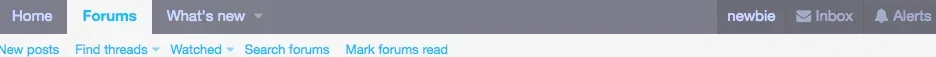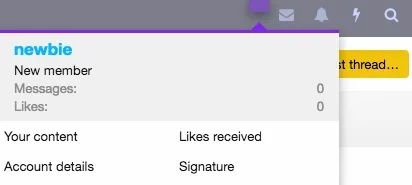Working on a new XF2 installation, I'm trying to customize appearance to match the very clean/lean design I've achieved in a different system (MyBB).
After reading XF docs and trying every configuration option I can try and attempting to hack around with template/style tweaks, I'm still stuck not being able to cleanly eliminate all avatars from all layouts. Don't need 'em, don't want 'em.
Is there any good way to do this?
Thanks
After reading XF docs and trying every configuration option I can try and attempting to hack around with template/style tweaks, I'm still stuck not being able to cleanly eliminate all avatars from all layouts. Don't need 'em, don't want 'em.
Is there any good way to do this?
Thanks