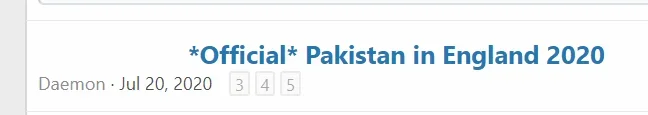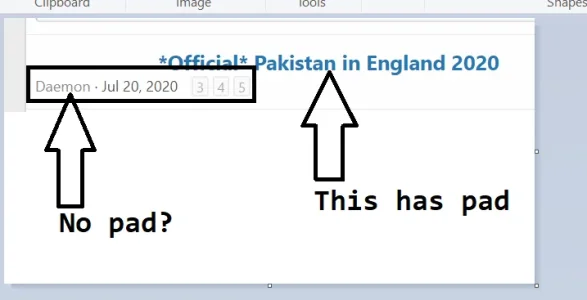You are using an out of date browser. It may not display this or other websites correctly.
You should upgrade or use an alternative browser.
You should upgrade or use an alternative browser.
XF 2.1 Remove avatars alongside thread list
- Thread starter JamesAus
- Start date
Mr Lucky
Well-known member
And if you want it only in thread list but not in new posts I think you do this:
create a custom template in your style call it e..g. custom_hide_avatar.less
Add the code to that instead of extra.less
And add that to forum_view template:
This should hide from thread list only
create a custom template in your style call it e..g. custom_hide_avatar.less
Add the code to that instead of extra.less
And add that to forum_view template:
Rich (BB code):
<xf:title page="{$page}">{$forum.Node.title}</xf:title>
<xf:description>{$forum.Node.description|raw}</xf:description>
<xf:css src="structured_list.less" />
<xf:css src="custom_hide_avatar.less" />This should hide from thread list only
Last edited:
gogo
Well-known member
Try this in your style template extra.less
Code:.structItem-cell.structItem-cell--icon {display:none}
OR just
Code:.structItem-cell--icon {display:none}
Is it possible to make this not applying to certain forums?
Mr Lucky
Well-known member
Yes, you can use a conditional statement, more on that here:Is it possible to make this not applying to certain forums?

Unmaintained - Conditional Statements for XenForo 2
Conditional Statements for XenForo 2 The conditional statements can be expanded by using AND, OR conditional statements operators and using xf:if, xf:else, xf:elseif. If there are any conditional statements that you want to add, please add it...
Thanks very much - assume there's something different for padding on desktop?re: other post, try adding this for padding on mobile:
Code:@media (max-width: @xf-responsiveMedium) { .structItem-title,.structItem-minor,.structItem-cell.structItem-cell--meta {padding-left:10px} }
Mr Lucky
Well-known member
Thanks very much - assume there's something different for padding on desktop?
Yes, this issue only occurs on smaller browsers, I should have checked on mobile.
This fix seems to work though.
Yes, this issue only occurs on smaller browsers, I should have checked on mobile.
This fix seems to work though.
Sure - thanks. How could I pad out the thread titles themselves in the thread listing after the avatar is removed?
Mr Lucky
Well-known member
Title paddingSure - thanks. How could I pad out the thread titles themselves in the thread listing after the avatar is removed?
Code:
.structItem-title
{padding-left:100px!important}
Last edited:
I did actually, and the above is the result. It did the padding for the thread title, but not the line below it.It should just be a matter of increasing the padding from 10px (in the code above) to what you need it to be
Mr Lucky
Well-known member
I'm not quite sure what you want. I'm a bit confused now.
I thought you mentioned above padding for titles:
I thought you mentioned above padding for titles:
Sure - thanks. How could I pad out the thread titles themselves in the thread listing after the avatar is removed?
Mr Lucky
Well-known member
Both have padding title is 100px, lower line is 10px. I gave you the padding code for the title because you asked for the title. In the code I used 100px purely as an example, obviously you can set that how you want, as you can with the padding for the lower bit.
They both have padding, just that one is 100px and one is 10 px. Those were only examples you change to suit what you want.
They both have padding, just that one is 100px and one is 10 px. Those were only examples you change to suit what you want.
Both have padding title is 100px, lower line is 10px. I gave you the padding code for the title because you asked for the title. In the code I used 100px purely as an example, obviously you can set that how you want, as you can with the padding for the lower bit.
They both have padding, just that one is 100px and one is 10 px. Those were only examples you change to suit what you want.
Sure, I was using:
.structItem-title
{padding-left:100px!important}
and I was thinking there was another code for that 10px?
Similar threads
- Question
- Replies
- 2
- Views
- 72
- Replies
- 4
- Views
- 53
- Replies
- 1
- Views
- 9
- Question
- Replies
- 2
- Views
- 29
- Replies
- 0
- Views
- 34