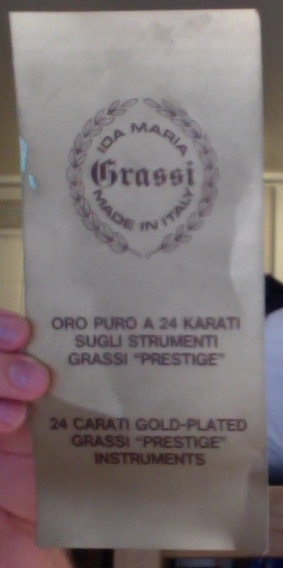Mr Lucky
Well-known member
Images are showing correctly on my test forum (before upgrade patch), however on my live forum (with patch) they show a broken image symbol.
These are images that are hosted on my server.
However the links are good because if I click on edit, they show up in the editor. They also work if I untick Proxy Image, however this is not an option as mentioned in the ACP: Proxying of images is especially important if you are running your site through SSL (HTTPS).
These are images that are hosted on my server.
However the links are good because if I click on edit, they show up in the editor. They also work if I untick Proxy Image, however this is not an option as mentioned in the ACP: Proxying of images is especially important if you are running your site through SSL (HTTPS).