I simply created a template modification for the
xfrm_resource_list_macros template and did a replacement of the original segment of the template to the below data to the add the
<xf:comment> template parameters.
You can manually do an edit of the template and at line
84 did this in the template comment the segment out manually.
Code:
<xf:comment>
<xf:if is="$resource.isVersioned()">
<span class="u-muted">{$resource.CurrentVersion.version_string}</span>
</xf:if>
</xf:comment>
It gives me this on the index page for XFRM (both default landing and when selecting a category).
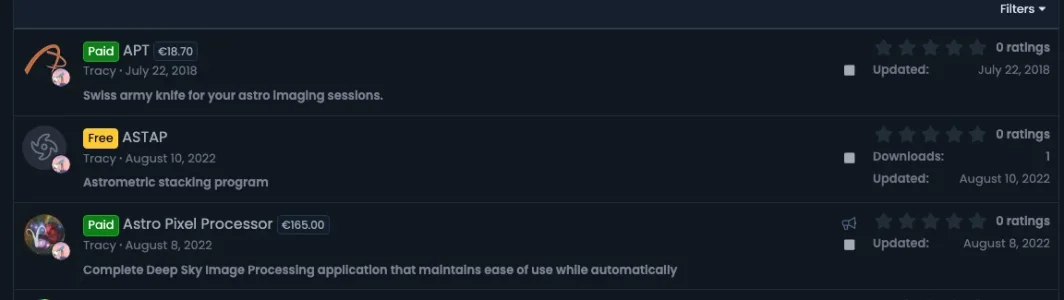
Then when you go to the actual entry you see...