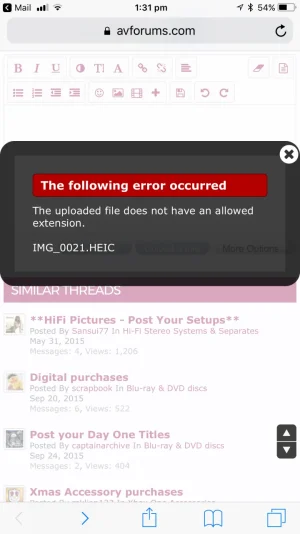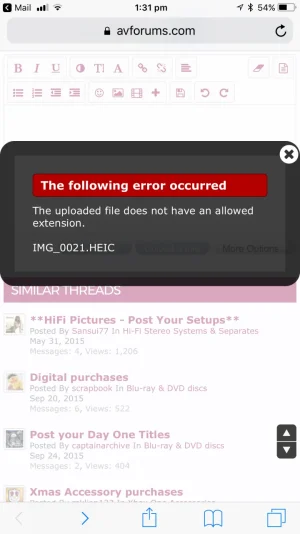So, What’s the News?
Once again, Apple is bringing to the table some new image and video formats to push the platform foward by saving you storage space, bandwidth and computation time. Here’s the short version:
High Efficiency Video Coding (HEVC) is a
codec for both images and videos, which requires almost half the storage space (and bandwidth) of H.264 and JPEG. Apple will reuse the existing .mov file extension for HEVC video files. HEVC is also called MPEG-H Part 2 and H.265 by industry standards bodies.
High Efficiency Image Format (HEIF) (pronounced “Heef”) is the file format for HEVC-encoded images, and will use the .heic file extension.
Neither of these formats are bleeding-edge, as both have been ratified by the ISO between 2013 and 2015. This means that many other industry players such as Adobe have already built HEVC/HEIF support into their software.