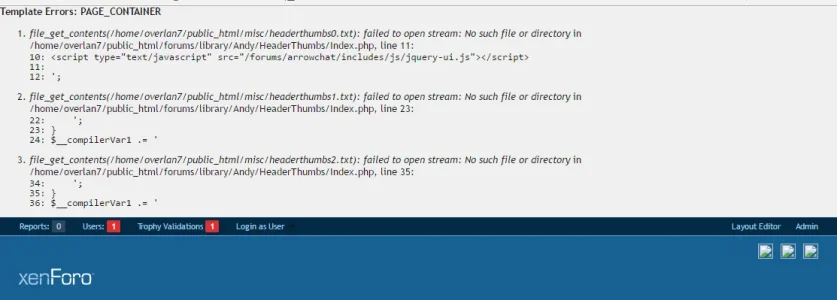AndyB
Well-known member
AndyB updated Header Thumbs with a new update entry:
See description
Read the rest of this update entry...
See description
Header Thumbs v1.8 changes:
Now using prepared statements.
Read the rest of this update entry...