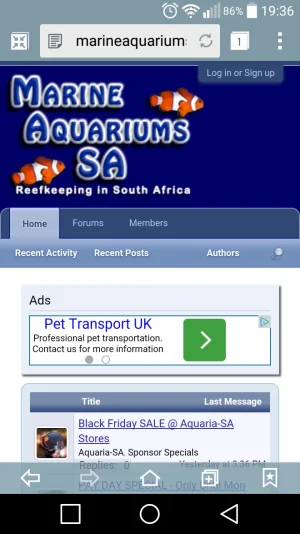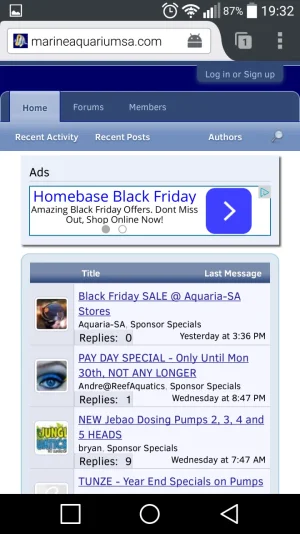You are using an out of date browser. It may not display this or other websites correctly.
You should upgrade or use an alternative browser.
You should upgrade or use an alternative browser.
Header Thumbs 2.2
No permission to download
- Thread starter AndyB
- Start date
Hi Andy,
when I set a rout filter from posts/ to beiträge/ - then the thumbnail links dont bring me to the correct post with the image. It brings me to the thread with the ID from the posting instead.
When I delete these route filter, and run the cron again - then it runs like it should. Can you reproduce this?
Edit:
Can this have to do with caching from jpg files on my server? So it brings up new thumbs but i see only new links with the old thumbnail images?
Any Idea to set for your generated attachments thumbnails a seperatly cache header, so this files wont be cached?
when I set a rout filter from posts/ to beiträge/ - then the thumbnail links dont bring me to the correct post with the image. It brings me to the thread with the ID from the posting instead.
When I delete these route filter, and run the cron again - then it runs like it should. Can you reproduce this?
Edit:
Can this have to do with caching from jpg files on my server? So it brings up new thumbs but i see only new links with the old thumbnail images?
Any Idea to set for your generated attachments thumbnails a seperatly cache header, so this files wont be cached?
Last edited:
I can not solve the caching problem. 
When I hard reload the site with Ctrl+F5 all is just fine. But when I only reload the site by clicking on an internal link to a other one site, then the thumbnails are the same old, but the new txt files with the new links are loaded. And when I now click on an rhumbnail, I dont see the right site with the thumbnail image source post.
Thats so a realy nice add-on - but the caching issue is realy bad.
When I hard reload the site with Ctrl+F5 all is just fine. But when I only reload the site by clicking on an internal link to a other one site, then the thumbnails are the same old, but the new txt files with the new links are loaded. And when I now click on an rhumbnail, I dont see the right site with the thumbnail image source post.
Thats so a realy nice add-on - but the caching issue is realy bad.
AndyB updated Header Thumbs with a new update entry:
See description
Read the rest of this update entry...
See description
Header Thumbs v1.5 changes:
Fixed problem where heavily cached images would not display new thumbs.
Read the rest of this update entry...
I get this error
"Zend_Db_Statement_Mysqli_Exception: Mysqli prepare error: You have an error in your SQL syntax; check the manual that corresponds to your MariaDB server version for the right syntax to use near ') ORDER BY RAND() LIMIT 3' at line 13 - library/Zend/Db/Statement/Mysqli.php:77"
"Zend_Db_Statement_Mysqli_Exception: Mysqli prepare error: You have an error in your SQL syntax; check the manual that corresponds to your MariaDB server version for the right syntax to use near ') ORDER BY RAND() LIMIT 3' at line 13 - library/Zend/Db/Statement/Mysqli.php:77"
Looks like forgot set ImageMagick , no error now , but no images , but link to threads are generated correctly


I use it with imageMagick and i dont have trouble with it. Have you a link how I can see it live please?
@AndyB
1.5 is in testing now...
Edit: since version 1.5 it works now also with enabled image caching features. Many thanks for the Update!
And I have a new question - what can I do to leave my site logo on his place on smaller resolutions, like on a smartphone eg ?

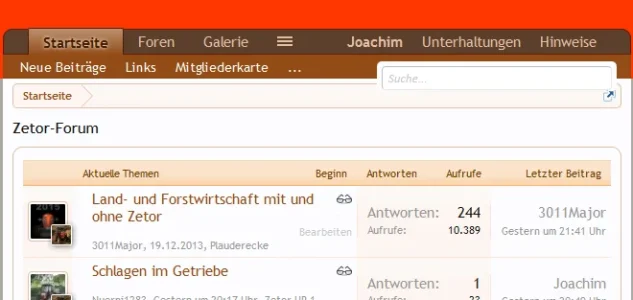
My site loge is also the biggest home button... so, I miss my site logo. (It was the same in v 1.4 and now in 1.5)
@AndyB
1.5 is in testing now...
Edit: since version 1.5 it works now also with enabled image caching features. Many thanks for the Update!
And I have a new question - what can I do to leave my site logo on his place on smaller resolutions, like on a smartphone eg ?

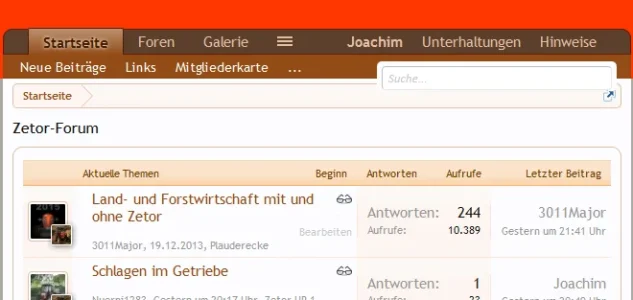
My site loge is also the biggest home button... so, I miss my site logo. (It was the same in v 1.4 and now in 1.5)
Last edited:
andy fixed it
i think i added paths wrong :/
AndyB updated Header Thumbs with a new update entry:
See description
Read the rest of this update entry...
See description
Header Thumbs v1.6 changes:
Added to Options a field called Minimum Height.
Read the rest of this update entry...
AndyB updated Header Thumbs with a new update entry:
See description
Read the rest of this update entry...
See description
Header Thumbs v1.7 changes:
Fixed problem where a thumbnail could be generated from a attachment not located in a thread post.
Read the rest of this update entry...
Suggestion: Could this plugin be expanded to generate thumbs from the Xenforo Media Gallery, with perhaps the option to pull just from certain albums or collections in the Media Gallery? I'm just trying to think of all of the areas of xenforo that people post images or other audiovisual stuff.
PHP:
Zend_Db_Statement_Mysqli_Exception: Mysqli prepare error: You have an error in your SQL syntax; check the manual that corresponds to your MySQL server version for the right syntax to use near ') ORDER BY RAND() LIMIT 3' at line 14 - library\Zend\Db\Statement\Mysqli.php:77
Code:
#0 C:\xampp\htdocs\library\Zend\Db\Statement.php(115): Zend_Db_Statement_Mysqli->_prepare('\n\t\tSELECT xf_at...')
#1 C:\xampp\htdocs\library\Zend\Db\Adapter\Mysqli.php(381): Zend_Db_Statement->__construct(Object(Zend_Db_Adapter_Mysqli), '\n\t\tSELECT xf_at...')
#2 C:\xampp\htdocs\library\Zend\Db\Adapter\Abstract.php(478): Zend_Db_Adapter_Mysqli->prepare('\n\t\tSELECT xf_at...')
#3 C:\xampp\htdocs\library\Zend\Db\Adapter\Abstract.php(734): Zend_Db_Adapter_Abstract->query('\n\t\tSELECT xf_at...', Array)
#4 C:\xampp\htdocs\library\Andy\HeaderThumbs\CronEntry\HeaderThumbs.php(44): Zend_Db_Adapter_Abstract->fetchAll('\n\t\tSELECT xf_at...')
#5 [internal function]: Andy_HeaderThumbs_CronEntry_HeaderThumbs::runHeaderThumbs(Array)
#6 C:\xampp\htdocs\library\XenForo\Model\Cron.php(357): call_user_func(Array, Array)
#7 C:\xampp\htdocs\library\XenForo\Deferred\Cron.php(24): XenForo_Model_Cron->runEntry(Array)
#8 C:\xampp\htdocs\library\XenForo\Model\Deferred.php(295): XenForo_Deferred_Cron->execute(Array, Array, 7.9999918937683, '')
#9 C:\xampp\htdocs\library\XenForo\Model\Deferred.php(429): XenForo_Model_Deferred->runDeferred(Array, 7.9999918937683, '', false)
#10 C:\xampp\htdocs\library\XenForo\Model\Deferred.php(374): XenForo_Model_Deferred->_runInternal(Array, NULL, '', false)
#11 C:\xampp\htdocs\deferred.php(23): XenForo_Model_Deferred->run(false)
#12 {main}
PHP:
array(3) {
["url"] => string(29) "http://localhost/deferred.php"
["_GET"] => array(0) {
}
["_POST"] => array(4) {
["_xfRequestUri"] => string(1) "/"
["_xfNoRedirect"] => string(1) "1"
["_xfToken"] => string(8) "********"
["_xfResponseType"] => string(4) "json"
}
}i don't know how to fix this; can anyone get some info about it?
Under Home>Options>Header Thumbs, check to insure your have the required trailing slash (i.e. "/") on both your Thumb Link and Thumb Path entries.(i.e. http://www.yourwebsite.com/misc/ -and- /home/name/www/misc/) Note, where 'name' is the title of the main directory beneath your /home/ directory. You can see this using cPanel's File Manager…i don't know how to fix this; can anyone get some info about it?
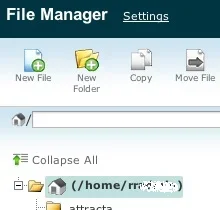
Last edited:
Same question as I ask a time ago... 
https://xenforo.com/community/threads/header-thumbs.71523/page-2#post-925781
I think its realy good to disable the thumbs in mobile view - but the forum banner should better appaer. +1 from me for this.
https://xenforo.com/community/threads/header-thumbs.71523/page-2#post-925781
I think its realy good to disable the thumbs in mobile view - but the forum banner should better appaer. +1 from me for this.
Similar threads
- Replies
- 0
- Views
- 36
- Replies
- 1
- Views
- 36