Tan Tran
Well-known member
You will need to move your header down to show the decorations.How can i fix it ?
You will need to move your header down to show the decorations.How can i fix it ?
No, you do not have to.Let me ask you something else, do i have to add code according this https://xenforo.com/community/resources/holiday-garland-with-ringing-balls.1281/
or not?
Those balls/bells will be ringing when you hover on them.OK i did it, it seems to work the half, i see only balls, where is the snow and the ringing bells?
You will need to move your header down to show the decorations.
Are you using default XenForo style? if yes, you can check out this code - https://xenforo.com/community/threads/happy-holidays.89063/#post-868653Can you give me the code to move the header down so there is room for the bells? It covers the moderation and other moderator commands.
Your website header looks weird on my Firefox and Chrome but its showing properly in your images. I dont know why. Did you try to view the page source code to make sure the custom CSS is loaded? if you are using the default template, that custom should do the work.This is a nice resource, but it needs to have a move function. I tried the code you posted, but still the small moderation commands are covered!
View attachment 123706
these are the commands:
View attachment 123707
Any way to adjust this so that the "Reports" "Users Awaiting" "Notification" and "Login as User" will appear?
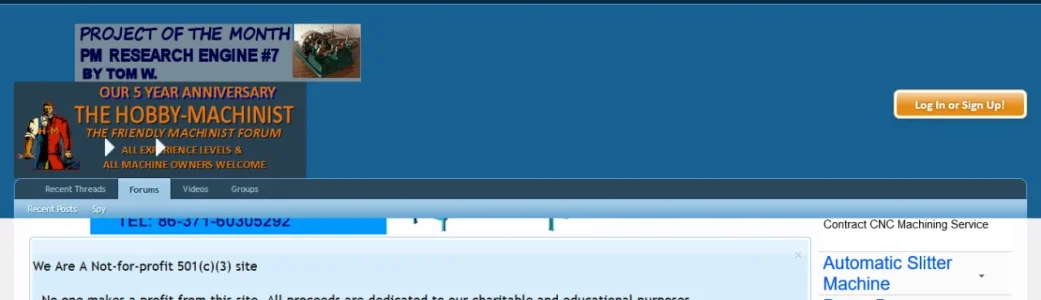
That custom CSS will help to lower the decorations container, so staff members can see the moderation bar. It should work on the default theme, i attached an example in previous post.I added it to the top of holiday_bells and the top links ("Reports") etc, are still covered. I need to lower that navy blue part with the links.
How do I lower that? Then it will work fine.
<style>
.b-page_newyear .b-head-decor {top: 25px !important};
</style>That code does not expand the lite blue area, it lowers the decorations container 25px as it's an absolute containter, so staff members can see the moderation bars after login. You asked about that:As I said earlier, I tried that code. All it did was expand the lite blue area with my logo in it. I need some thing to move the WHOLE page down, including the dark blue TOP with the links like "Reports"
Any solution? ?
The code works fine on the default theme (Unmodified)Any way to adjust this so that the "Reports" "Users Awaiting" "Notification" and "Login as User" will appear?
We use essential cookies to make this site work, and optional cookies to enhance your experience.