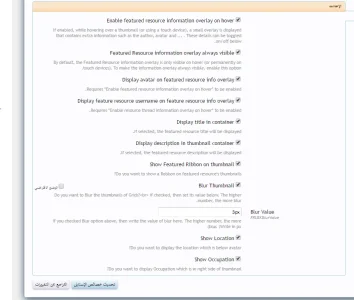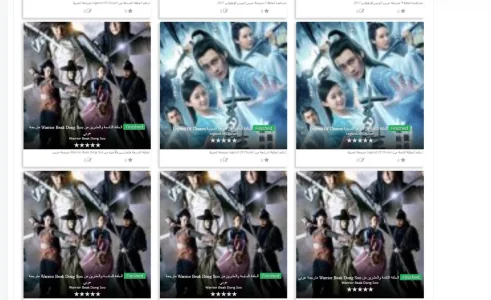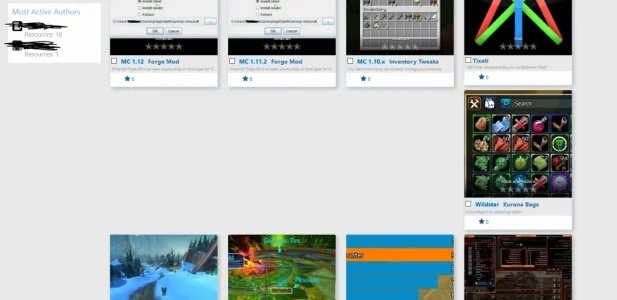Dadparvar
Well-known member
I checked it right now again.Sorry I was out of the town and just came back. We set the price already and it didn't show up in the grid layout
First selected this style properties:
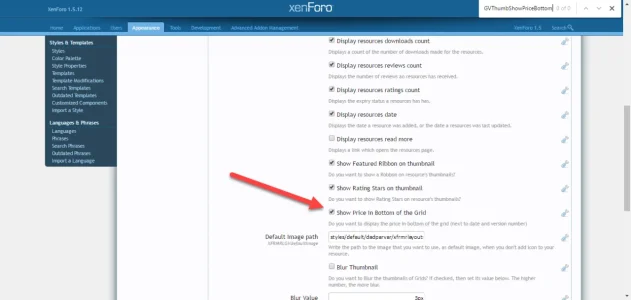
then this was the result (look at the price at bottom) :
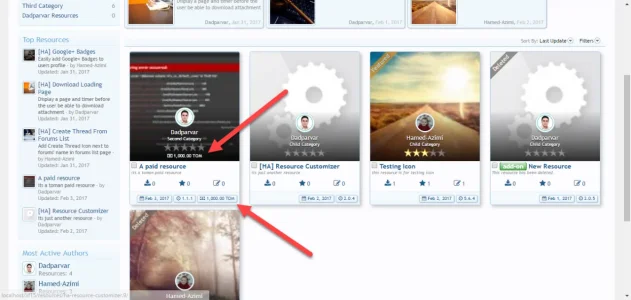
I checked the codes as well. Nothing wrong there. (Nothing more comes to my mind at this time. Maybe an access to take a look at acp can help)