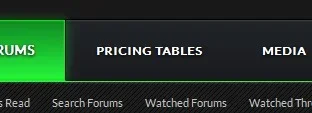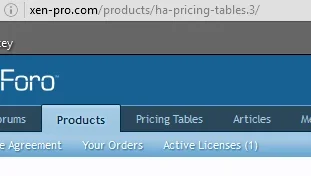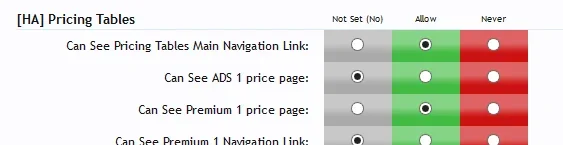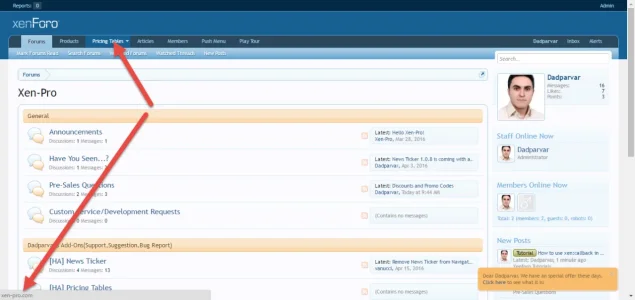Dadparvar
Well-known member
Widgets work with widget framework.I don't have a widget framework page in my ACP
Its free. You can install it.
Of course even without widgets this add-on works. Each table has its dedicated page.
Widgets are just additional option that let you show tables any where you like. And added just upon request of customers.