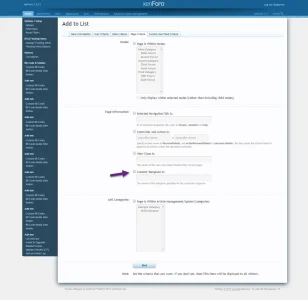Dadparvar
Well-known member
you can.Another suggestion, sorry, just thinking out loud. Would be great to 'filter' the display of this to certain pages and elements (much like widget framework), so you can show the quick menu on forum_list, forum_view, new_posts etc etc but not show it on media, search and other pages. Gives it a little more flexibility.
when creating an item, use Page Criteria. it has an option called "Content Template Is".
I implemented the whole Criteria system. (at least I think these are the whole criteria system: page, date, user, custom fields) so nothing else remains