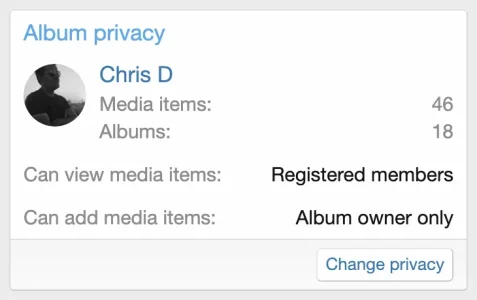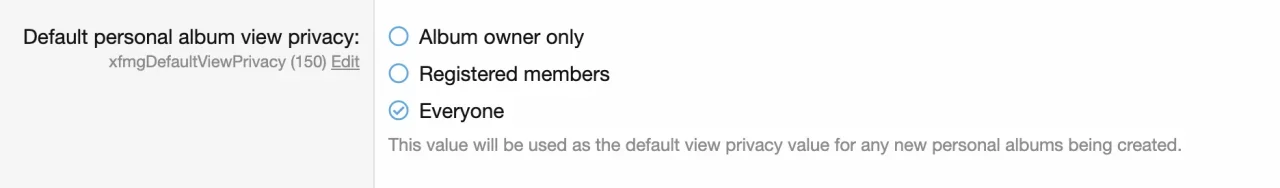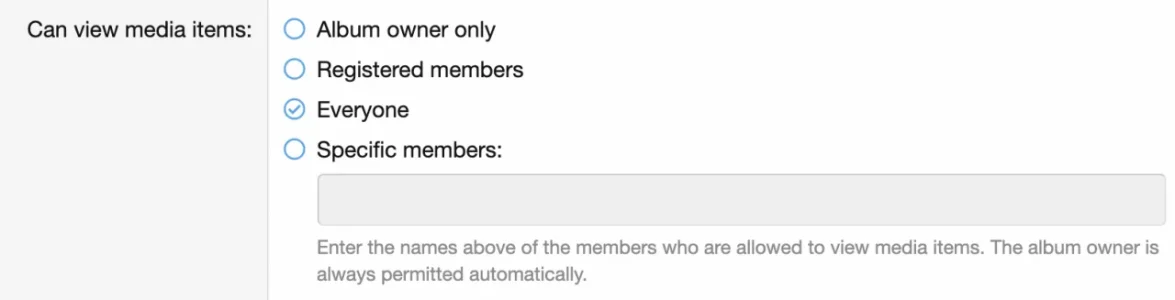trapped_soul
Well-known member
If a guests clicks on the media tab they can see albums for members only.
Basically I have the gallery with some categories for logged in members only to view, one open.
But upon clicking media, when in a different browser and not logged in - I can see members albums.
Many thanks!
Basically I have the gallery with some categories for logged in members only to view, one open.
But upon clicking media, when in a different browser and not logged in - I can see members albums.
Many thanks!