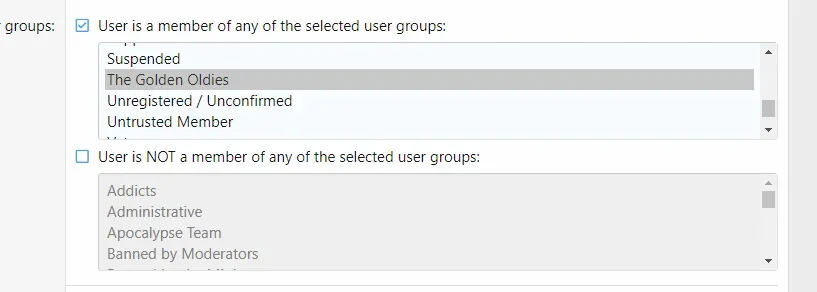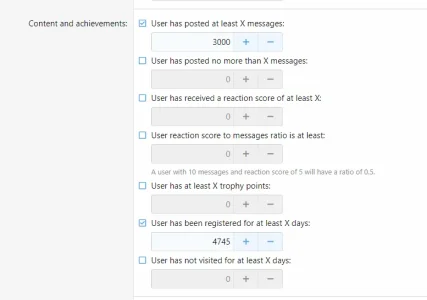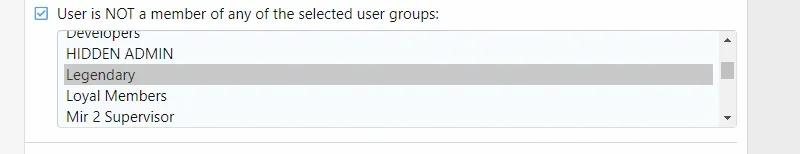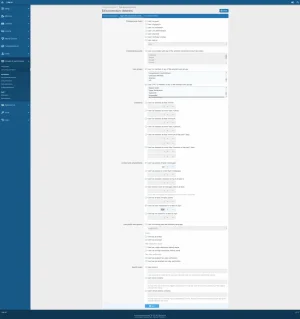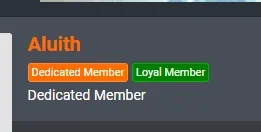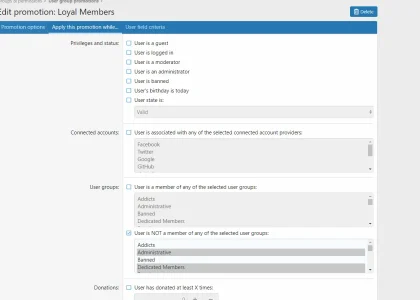Martyn
Active member
Some users have this...

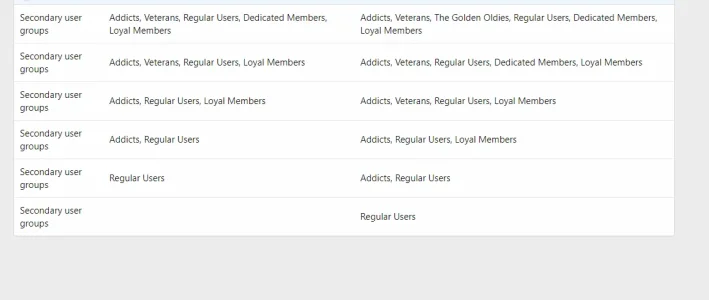
while other users of the forum just have 1 group?
its really hard to suss what is going wrong here?...
why is it applying all and not just the "top" most group?
there are only 2 people on the entire forum have have this, and have recently come back.. struggling to find the link thats causing it =-/

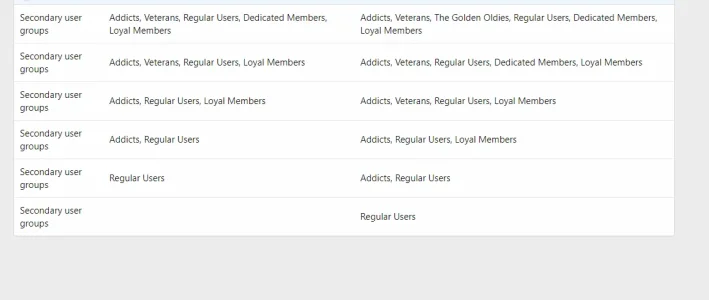
while other users of the forum just have 1 group?
its really hard to suss what is going wrong here?...
why is it applying all and not just the "top" most group?
there are only 2 people on the entire forum have have this, and have recently come back.. struggling to find the link thats causing it =-/