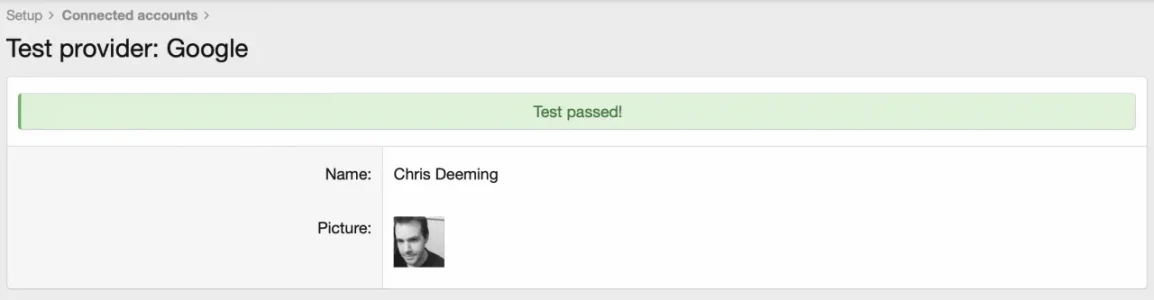V3NTUS
Well-known member
A few users reported this issue and I was able to reproduce it, so I'll report it here.
Go to Connected account providers and test Google.
It'll show the following error message:
"An error occurred while connecting with Google. Please try again later."
It worked perfectly for years, and now all of a sudden it's not working anymore for some reason. I tried to go to the Google API page relative to my API to check if there were any errors or if anything changed, but there's no issue reported, so I'm unable to fix this issue. Is anyone else experiencing this problem?
I tried with different browser (hoping and thinking it was just a cookie-related error), but it isn't, as from Firefox I'm unable to connect to Google as well.
In the hope someone can help, as google (and gmail) are one of the main providers nowadays and more and more users are reporting this issue, being unable to login.
Go to Connected account providers and test Google.
It'll show the following error message:
"An error occurred while connecting with Google. Please try again later."
It worked perfectly for years, and now all of a sudden it's not working anymore for some reason. I tried to go to the Google API page relative to my API to check if there were any errors or if anything changed, but there's no issue reported, so I'm unable to fix this issue. Is anyone else experiencing this problem?
I tried with different browser (hoping and thinking it was just a cookie-related error), but it isn't, as from Firefox I'm unable to connect to Google as well.
In the hope someone can help, as google (and gmail) are one of the main providers nowadays and more and more users are reporting this issue, being unable to login.