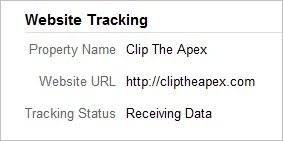taylor_smith
Well-known member
We migrated to XenForo in early March 2012. Upon migration, we added our Google Analytics ID to our fora via Options: Statistics and Metrics, as shown below. However, Analytics is having trouble collecting statistics.
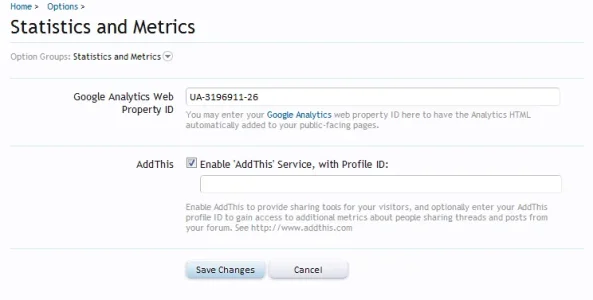
This ID shows up in our page source, as shown here:
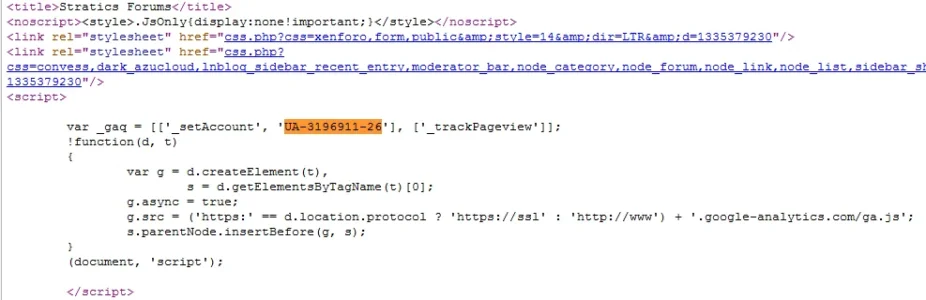
Analytics reports that it is receiving data successfully. However, our statistics show 0:
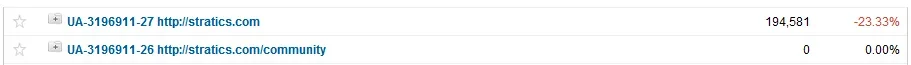
Does anyone know what might be happening and how I might repair it?
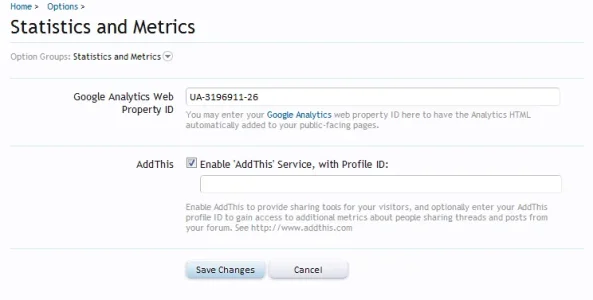
This ID shows up in our page source, as shown here:
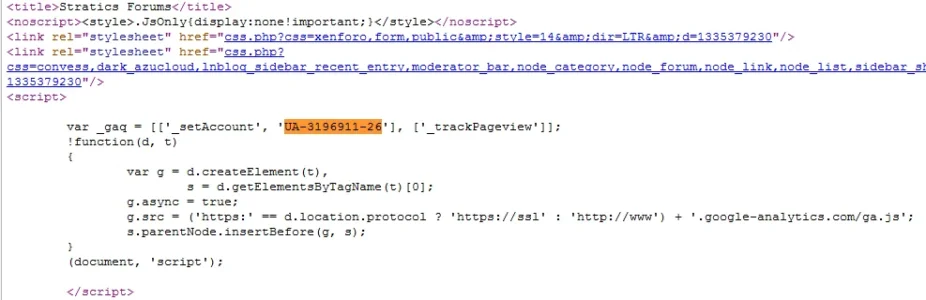
Analytics reports that it is receiving data successfully. However, our statistics show 0:
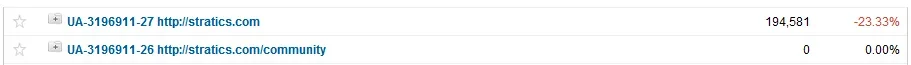
Does anyone know what might be happening and how I might repair it?