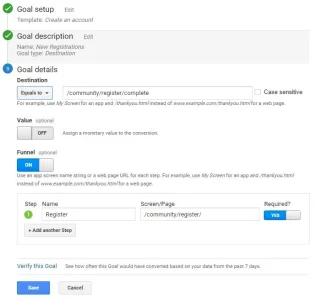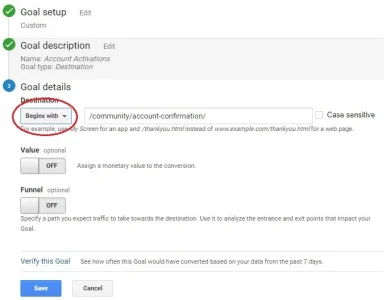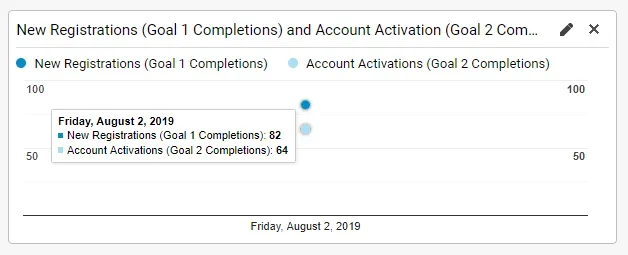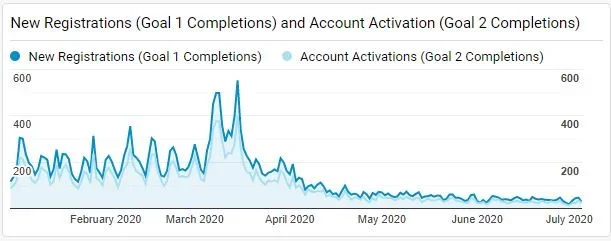I'm surprised this isn't a more robustly discussed / fleshed-out topic! Google Analytics is super powerful, but only really shines when proper goals are setup.
We're only as effective as our ability to track / measure performance, and that's hard to do without clear goals and the ability to analyze the statistics.
Registration is a pretty major goal, so I'd love to setup a VERY reliable way to do this.
I want to use goals in Google Analytics to track registrations from various traffic sources, campaigns, etc.
... unfortunately the best I could come up with was using the registration page as a proxy for conversions / goals... but it's clearly not a 1-to-1 with people actually successfully registering.
@bzcomputers thanks for putting this together. How has it been working for you?
One question I have: Isn't there a "break" between registration and confirmation? For example:
- User comes to random page via Facebook
- Google Analytics tracks FB as the referrer
- User navigates to registration page
- "Registration page" Goal is triggered in GA
- User leaves site and then goes into email, gets registration email, confirms registration, triggers "confirmation" goal.
- Wouldn't GA now track that user as coming from email and attribute that goal to email and NOT FB?
I'm very possibly missing something important, but it sure would be great to track legit registrations by source, etc. via Google Analytics.