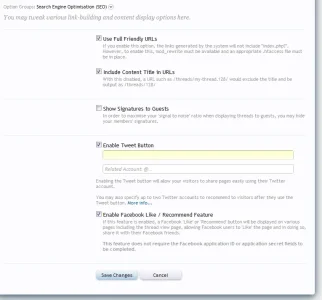Going from ACP > Options > Search Engine Optimisation (SEO), I do not have an option to enable google +1. I've upgraded from either XenForo 1.0.0 or 1.0.1 to 1.0.4. It was a while ago that I upgraded so I do not remember exactly where I upgraded from.
I used the upgrade only files when upgrading and today uploaded the full download to ensure no files missed updating. I still do not have the option to enable google +1.
I used the upgrade only files when upgrading and today uploaded the full download to ensure no files missed updating. I still do not have the option to enable google +1.