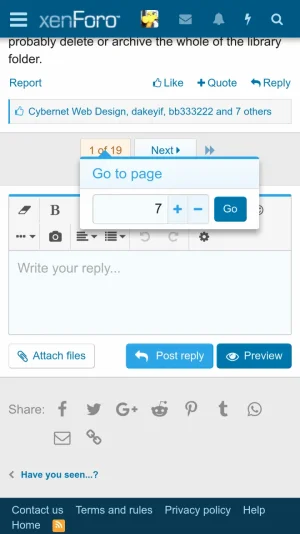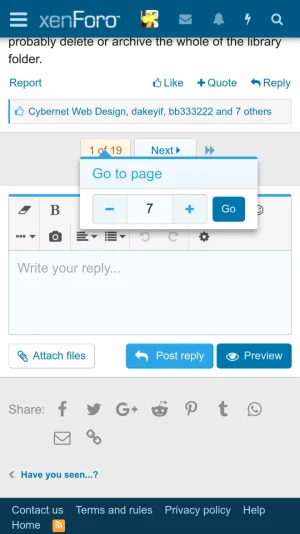Steffen
Well-known member
- Affected version
- 2.0.7
Our users say that the the "+" and "-" buttons in the "Go to page" menu are hard to hit on touch devices. I think they are right, those buttons have a width of only 25 pixels.
"A minimum recommended touch target size is around 48 device independent pixels on a site with a properly set mobile viewport." (https://developers.google.com/web/fundamentals/accessibility/accessible-styles)
Any maybe the "-" button could be placed to the left of the input field (because the pagenav shows the "Prev" button on the left, too)?
"A minimum recommended touch target size is around 48 device independent pixels on a site with a properly set mobile viewport." (https://developers.google.com/web/fundamentals/accessibility/accessible-styles)
Any maybe the "-" button could be placed to the left of the input field (because the pagenav shows the "Prev" button on the left, too)?