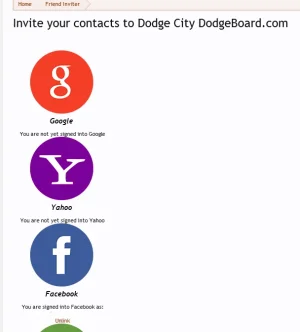You are using an out of date browser. It may not display this or other websites correctly.
You should upgrade or use an alternative browser.
You should upgrade or use an alternative browser.
Friend Inviter [Paid] [Deleted]
- Thread starter Chris D
- Start date
Just tested this in IE10 and it works fine.
It appears as though you're running IE10 in Compatibility View which essentially renders the page in Internet Explorer 6/7 mode. I do not and will not support old browsers - even though this effect can be achieved in a newer browser... the ultimate fix is to browse without Compatibility View switched on. You should only need Compatibility View on websites that expressly need it. Being that 99% of websites are now coded with current standards in mind, browsing the entire internet in a mode that renders sites how they would have looked 10 years ago, Compatibility View is really a bad idea.
Dodgeboard
Well-known member
You're right - Not even sure how/when that got turned on.....strange. Turning off compatibility view corrected the styling issues. Strange that I am just now noticing this was on. I must have turned it on for something for work.
Possibly.
It's worth noting that you can granularly specify which sites should use Compatibility Mode in Internet Explorer.
So, if you find a site that's a bit broken in IE10, you could add it to the Compatibility Mode list so only that site and others you specify will render in that mode.
It's worth noting that you can granularly specify which sites should use Compatibility Mode in Internet Explorer.
So, if you find a site that's a bit broken in IE10, you could add it to the Compatibility Mode list so only that site and others you specify will render in that mode.
Sadly not.
When you invite users using Facebook or Twitter you get zero data back from Facebook and Twitter so there's no indication of who invited who when and how many times.
It's kind of workable with Gmail and Yahoo invites. It does log them in the database. But it's currently only used to track how many times a person has been invited.
When you invite users using Facebook or Twitter you get zero data back from Facebook and Twitter so there's no indication of who invited who when and how many times.
It's kind of workable with Gmail and Yahoo invites. It does log them in the database. But it's currently only used to track how many times a person has been invited.
John L.
Well-known member
Disappointing, but thanks for the replySadly not.
When you invite users using Facebook or Twitter you get zero data back from Facebook and Twitter so there's no indication of who invited who when and how many times.
It's kind of workable with Gmail and Yahoo invites. It does log them in the database. But it's currently only used to track how many times a person has been invited.
Adam Howard
Well-known member
PHP:
An exception occurred: Undefined variable: yahooEnabled in /library/FriendInviter/Listener.php on line 121
XenForo_Application::handlePhpError() in FriendInviter/Listener.php at line 121
FriendInviter_Listener::addNavbarTab()
call_user_func_array() in XenForo/CodeEvent.php at line 54
XenForo_CodeEvent::fire() in XenForo/Dependencies/Public.php at line 464
XenForo_Dependencies_Public->_getNavigationContainerParams() in XenForo/Dependencies/Public.php at line 348
XenForo_Dependencies_Public->getEffectiveContainerParams() in XenForo/FrontController.php at line 563
XenForo_FrontController->renderView() in XenForo/FrontController.php at line 156
XenForo_FrontController->run() in /home/sociall1/public_html/forums/index.php at line 13I'm assuming I got this error because I left the yahoo field blank (no yahoo account and so no developer account and no desire to link with yahoo... ie... I would have assumed the add-on would have worked without yahoo & disable the yahoo option if left blank.
ibaker
Well-known member
Hi Chris, finally got around to installed both this and your Social Connect addon. I installed this one first and I was shown the Email image in my user settings...looking good. But before I set up the other services I then installed the Social Connect addon and got that working properly. I then went and checked the Friend Inviter and get this error:
Server Error
Undefined index: access_token
Server Error
Undefined index: access_token
- XenForo_Application::handlePhpError() in FriendInviter/ControllerPublic/FriendInviter.php at line 74
- FriendInviter_ControllerPublic_FriendInviter->actionIndex() in XenForo/FrontController.php at line 310
- XenForo_FrontController->dispatch() in XenForo/FrontController.php at line 132
- XenForo_FrontController->run() in /home/xxx/public_html/index.php at line 13
Fixed in 2.0.5.PHP:An exception occurred: Undefined variable: yahooEnabled in /library/FriendInviter/Listener.php on line 121 XenForo_Application::handlePhpError() in FriendInviter/Listener.php at line 121 FriendInviter_Listener::addNavbarTab() call_user_func_array() in XenForo/CodeEvent.php at line 54 XenForo_CodeEvent::fire() in XenForo/Dependencies/Public.php at line 464 XenForo_Dependencies_Public->_getNavigationContainerParams() in XenForo/Dependencies/Public.php at line 348 XenForo_Dependencies_Public->getEffectiveContainerParams() in XenForo/FrontController.php at line 563 XenForo_FrontController->renderView() in XenForo/FrontController.php at line 156 XenForo_FrontController->run() in /home/sociall1/public_html/forums/index.php at line 13
I'm assuming I got this error because I left the yahoo field blank (no yahoo account and so no developer account and no desire to link with yahoo... ie... I would have assumed the add-on would have worked without yahoo & disable the yahoo option if left blank.
Hi Chris, finally got around to installed both this and your Social Connect addon. I installed this one first and I was shown the Email image in my user settings...looking good. But before I set up the other services I then installed the Social Connect addon and got that working properly. I then went and checked the Friend Inviter and get this error:
Server Error
Undefined index: access_token
Oh, and that is with just the Email function still enabled
- XenForo_Application::handlePhpError() in FriendInviter/ControllerPublic/FriendInviter.php at line 74
- FriendInviter_ControllerPublic_FriendInviter->actionIndex() in XenForo/FrontController.php at line 310
- XenForo_FrontController->dispatch() in XenForo/FrontController.php at line 132
- XenForo_FrontController->run() in /home/xxx/public_html/index.php at line 13
I can't reproduce this... Looking at the underlying code of both I'm not even sure how you can have Facebook enabled but not the access_token. Are you 100% sure Social Connect and Facebook is working properly?
Regardless, I have improved the code somewhat in 2.0.5 so please try and install that and see if the error goes away. Let me know how you get on
Chris Deeming updated Friend Inviter with a new update entry:
A few bug fixes
Read the rest of this update entry...
A few bug fixes
Update can be downloaded from ANY e-mail you have been sent previously in relation to your order.
- No longer an error if Yahoo isn't configured
- Improved code to avoid an error under certain conditions where a Facebook access_token isn't available.
- Twitter no longer shows in the Nav Tab links if it isn't configured.
Read the rest of this update entry...
ibaker
Well-known member
Hi ChrisI can't reproduce this... Looking at the underlying code of both I'm not even sure how you can have Facebook enabled but not the access_token. Are you 100% sure Social Connect and Facebook is working properly?
Regardless, I have improved the code somewhat in 2.0.5 so please try and install that and see if the error goes away. Let me know how you get on
Yep, Facebook is working properly in Social Connect:

ibaker
Well-known member
Update...Chris, I updated to v2.0.5 and it is fixed now...seeing the Email image in Friend Inviter.
I don't know if this will help but I didn't test the Facebook part of Social Connect, only Twitter, till I read your post above and Facebook worked. However I didn't go back and check if the Friend Inviter was working after I had initiated the Facebook part of Social Connect. I just updated Friend Inviter to the new version and tested and found it working...don't know if that helps at all.
I don't know if this will help but I didn't test the Facebook part of Social Connect, only Twitter, till I read your post above and Facebook worked. However I didn't go back and check if the Friend Inviter was working after I had initiated the Facebook part of Social Connect. I just updated Friend Inviter to the new version and tested and found it working...don't know if that helps at all.
ibaker
Well-known member
Hi Chris
Just signed up to Yahoo and completed the info required in the Friend Invitor Options. However, having just signed up to Yahoo I don't have any contacts, naturally, so when testing the connection I got an error:
Server Error
Undefined index: contact
Just signed up to Yahoo and completed the info required in the Friend Invitor Options. However, having just signed up to Yahoo I don't have any contacts, naturally, so when testing the connection I got an error:
Server Error
Undefined index: contact
- XenForo_Application::handlePhpError() in FriendInviter/Helper/Yahoo.php at line 237
- FriendInviter_Helper_Yahoo:
 arseYahooContacts() in FriendInviter/ControllerPublic/FriendInviter.php at line 387
arseYahooContacts() in FriendInviter/ControllerPublic/FriendInviter.php at line 387 - FriendInviter_ControllerPublic_FriendInviter->actionYahoo() in XenForo/FrontController.php at line 310
- XenForo_FrontController->dispatch() in XenForo/FrontController.php at line 132
- XenForo_FrontController->run() in /home/xxx/public_html/index.php at line 13
ibaker
Well-known member
Sorry Chris, but just one more thing.
The Email message will accept html which is great. I am assuming that this is not possible due to the inbuilt XF restrictions but when a user goes to send an email invite, the default text that is created in the settings for email is shown in the box to the user as pure html mark up...I am guessing that many users seeing such html tags in it will wonder what they are actually sending to their friend and scrap the default message in the box. I guess there is no way of displaying the message as formatted
The Email message will accept html which is great. I am assuming that this is not possible due to the inbuilt XF restrictions but when a user goes to send an email invite, the default text that is created in the settings for email is shown in the box to the user as pure html mark up...I am guessing that many users seeing such html tags in it will wonder what they are actually sending to their friend and scrap the default message in the box. I guess there is no way of displaying the message as formatted
jmurrayhead
Well-known member
Facebook and Yahoo. Everything else seems to work.
Server Error
Undefined variable: initials
Server Error
Undefined variable: initials
- XenForo_Application::handlePhpError() in FriendInviter/ControllerPublic/FriendInviter.php at line 577
- FriendInviter_ControllerPublic_FriendInviter->actionFacebook() in XenForo/FrontController.php at line 310
- XenForo_FrontController->dispatch() in XenForo/FrontController.php at line 132
- XenForo_FrontController->run() in ****/community/index.php at line 13
Dodgeboard
Well-known member
Facebook and Yahoo. Everything else seems to work.
Server Error
Undefined variable: initials
- XenForo_Application::handlePhpError() in FriendInviter/ControllerPublic/FriendInviter.php at line 577
- FriendInviter_ControllerPublic_FriendInviter->actionFacebook() in XenForo/FrontController.php at line 310
- XenForo_FrontController->dispatch() in XenForo/FrontController.php at line 132
- XenForo_FrontController->run() in ****/community/index.php at line 13
Try unlinking your Facebook account and then try again. I had that too, here.
jmurrayhead
Well-known member
Just tried this and when I go back into facebook, it redirects me back to the live site (I'm testing on my staging server at the moment). Wondering if that's part of the problem.Try unlinking your Facebook account and then try again. I had that too, here.
The Grand Potentate
Well-known member
Is there any way to test this out still? The link in the description goes to the XenMediaGallery add-on.
Separate question - Is the user login info for these services stored with the forum? I know some of my members are wary of giving out their info like that.
Separate question - Is the user login info for these services stored with the forum? I know some of my members are wary of giving out their info like that.