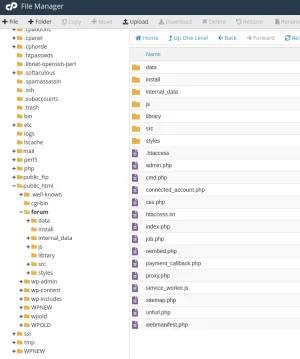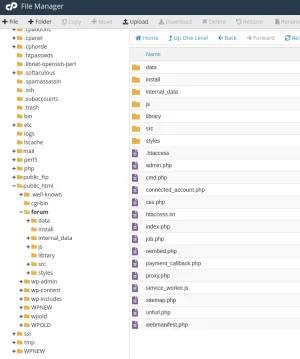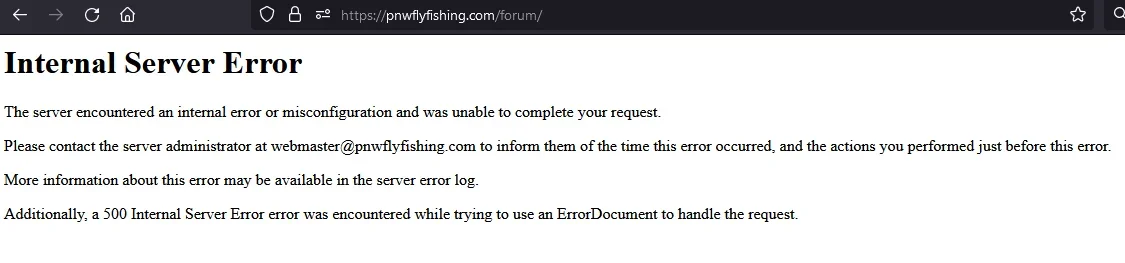<link rel="pingback" href="https://pnwflyfishing.com/xmlrpc.php" />
<script type="text/javascript">document.documentElement.className = 'js';
</script>
<title>404 Not Found | PNW Fly Fishing Forum</title>
<style id='wp-block-library-theme-inline-css' type='text/css'>
.wp-block-audio figcaption{color:#555;font-size:13px;text-align:center}.is-dark-theme .wp-block-audio figcaption{color:hsla(0,0%,100%,.65)}.wp-block-audio{margin:0 0 1em}.wp-block-code{border:1px solid #ccc;border-radius:4px;font-family:Menlo,Consolas,monaco,monospace;padding:.8em 1em}.wp-block-embed figcaption{color:#555;font-size:13px;text-align:center}.is-dark-theme .wp-block-embed figcaption{color:hsla(0,0%,100%,.65)}.wp-block-embed{margin:0 0 1em}.blocks-gallery-caption{color:#555;font-size:13px;text-align:center}.is-dark-theme .blocks-gallery-caption{color:hsla(0,0%,100%,.65)}.wp-block-image figcaption{color:#555;font-size:13px;text-align:center}.is-dark-theme .wp-block-image figcaption{color:hsla(0,0%,100%,.65)}.wp-block-image{margin:0 0 1em}.wp-block-pullquote{border-top:4px solid;border-bottom:4px solid;margin-bottom:1.75em;color:currentColor}.wp-block-pullquote__citation,.wp-block-pullquote cite,.wp-block-pullquote footer{color:currentColor;text-transform:uppercase;font-size:.8125em;font-style:normal}.wp-block-quote{border-left:.25em solid;margin:0 0 1.75em;padding-left:1em}.wp-block-quote cite,.wp-block-quote footer{color:currentColor;font-size:.8125em;position:relative;font-style:normal}.wp-block-quote.has-text-align-right{border-left:none;border-right:.25em solid;padding-left:0;padding-right:1em}.wp-block-quote.has-text-align-center{border:none;padding-left:0}.wp-block-quote.is-large,.wp-block-quote.is-style-large,.wp-block-quote.is-style-plain{border:none}.wp-block-search .wp-block-search__label{font-weight:700}.wp-block-search__button{border:1px solid #ccc;padding:.375em .625em}:where(.wp-block-group.has-background){padding:1.25em 2.375em}.wp-block-separator.has-css-opacity{opacity:.4}.wp-block-separator{border:none;border-bottom:2px solid;margin-left:auto;margin-right:auto}.wp-block-separator.has-alpha-channel-opacity{opacity:1}.wp-block-separator:not(.is-style-wide):not(.is-style-dots){width:100px}.wp-block-separator.has-background:not(.is-style-dots){border-bottom:none;height:1px}.wp-block-separator.has-background:not(.is-style-wide):not(.is-style-dots){height:2px}.wp-block-table{margin:"0 0 1em 0"}.wp-block-table thead{border-bottom:3px solid}.wp-block-table tfoot{border-top:3px solid}.wp-block-table td,.wp-block-table th{word-break:normal}.wp-block-table figcaption{color:#555;font-size:13px;text-align:center}.is-dark-theme .wp-block-table figcaption{color:hsla(0,0%,100%,.65)}.wp-block-video figcaption{color:#555;font-size:13px;text-align:center}.is-dark-theme .wp-block-video figcaption{color:hsla(0,0%,100%,.65)}.wp-block-video{margin:0 0 1em}.wp-block-template-part.has-background{padding:1.25em 2.375em;margin-top:0;margin-bottom:0}
</style><link rel='stylesheet' id='mediaelement-css' href='https://c0.wp.com/c/6.1.1/wp-includes/js/mediaelement/mediaelementplayer-legacy.min.css' type='text/css' media='all' />
<link rel='stylesheet' id='wp-mediaelement-css' href='https://c0.wp.com/c/6.1.1/wp-includes/js/mediaelement/wp-mediaelement.min.css' type='text/css' media='all' />
<link rel='stylesheet' id='wc-blocks-vendors-style-css' href='https://c0.wp.com/p/woocommerce/7.1.0/packages/woocommerce-blocks/build/wc-blocks-vendors-style.css' type='text/css' media='all' />
]<link rel='stylesheet' id='wc-blocks-style-css' href='https://c0.wp.com/p/woocommerce/7.1.0/packages/woocommerce-blocks/build/wc-blocks-style.css' type='text/css' media='all' />
<style id='global-styles-inline-css' type='text/css'>
.wp-block-navigation a:where(:not(.wp-element-button)){color: inherit;}
:where(.wp-block-columns.is-layout-flex){gap: 2em;}
.wp-block-pullquote{font-size: 1.5em;line-height: 1.6;}
</style><link rel='stylesheet' id='woocommerce-layout-css' href='https://c0.wp.com/p/woocommerce/7.1.0/assets/css/woocommerce-layout.css' type='text/css' media='all' />
<style id='woocommerce-layout-inline-css' type='text/css'>][/code