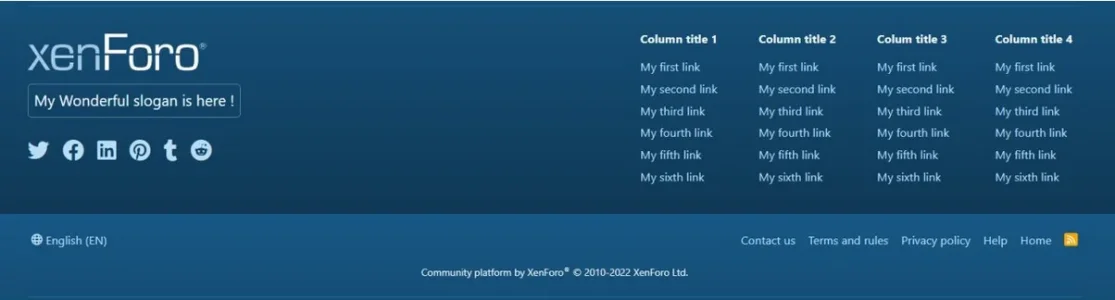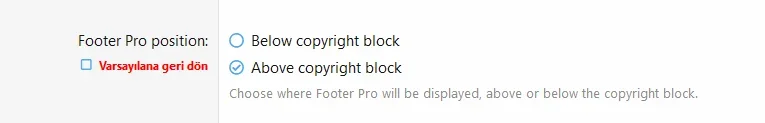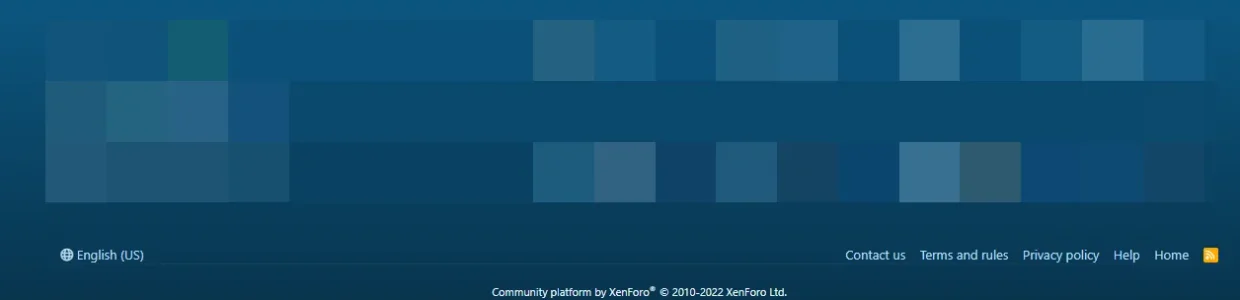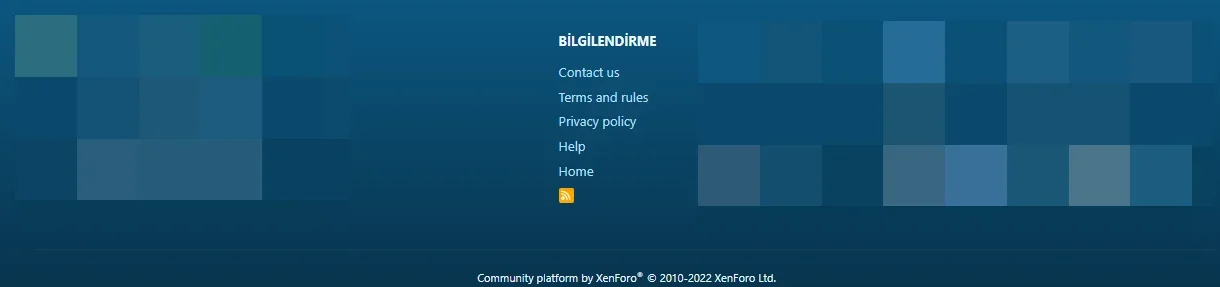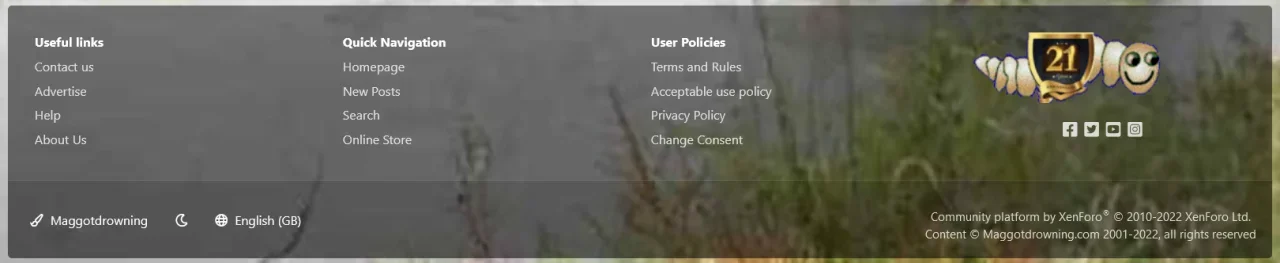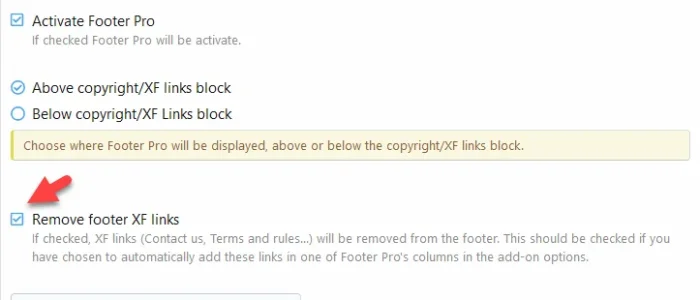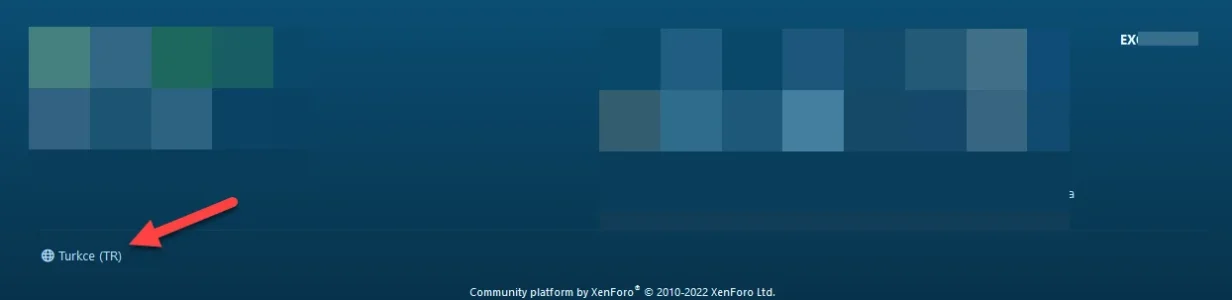D
Deleted member 184953
Guest
Nicolas FR submitted a new resource:
Footer Pro - Add a Professional Footer to your forum !
Read more about this resource...
Footer Pro - Add a Professional Footer to your forum !
Footer Pro, add a professional footer to your forum:
- Footer can be disabled globally in the options
- Automatically adds your LOGO (uses your forum source logo)
- Location for your SLOGAN - configurable in the options
- SOCIAL BLOCK with 6 social icons - configurable in the options (icons and links)
- 4 COLUMNS of 6 LINKS each - configurable in the options (columns and links)
- Each column can be...
Read more about this resource...