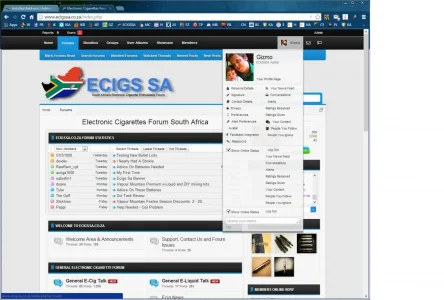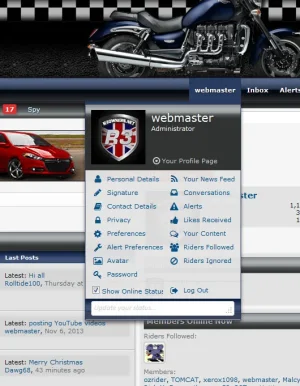tajhay
Well-known member
update the include to use this css instead :Matthew, it doesn't appear that you've posted new code. I'd like to switch to FontAwesome 4.0.3. Don't mind doing the code change myself, but thought to check here first.
http://netdna.bootstrapcdn.com/font-awesome/4.0.3/css/font-awesome.css