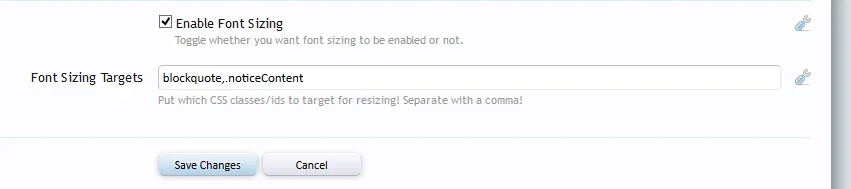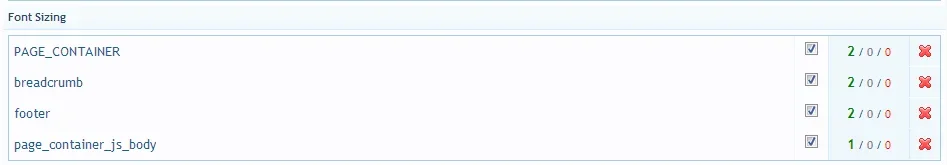silence
Well-known member
silence submitted a new resource:
Font Sizing - Allow your users to change the size of message text for better readibility!
Read more about this resource...
Font Sizing - Allow your users to change the size of message text for better readibility!
This addon will allow your users to change the size of message text, for better readability!
It has been done completely with template modifications, so it's easy to install and maintain!
It stores everything in cookies, so zero impact on your server's performance.
It comes with the following options:
- Trigger the overlay in the footer and breadcrumb.
- Enable for specific usergroups (disabled by default).
- Styling Groups for easy...
Read more about this resource...