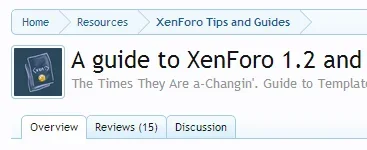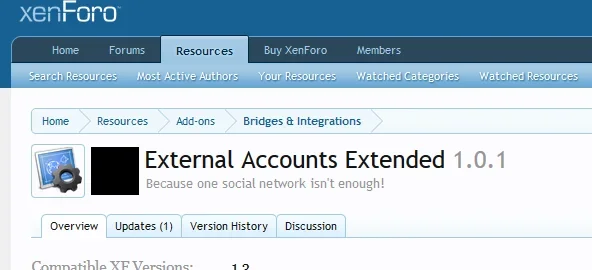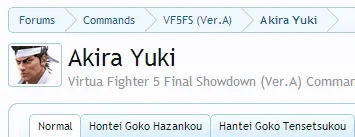You are using an out of date browser. It may not display this or other websites correctly.
You should upgrade or use an alternative browser.
You should upgrade or use an alternative browser.
Floating an image with the xen:h1 and xen:description tags?
- Thread starter Myke623
- Start date
Myke623
Well-known member
@Sheldon, I don't think that works because you're only affecting the h1 element. As you can see, the icon should be floating left of both the h1 and the description.
@Chris Deeming, using a <h1> tag instead of <xen:h1> doesn't work. If <xen:h1> isn't specified, then the view seems to default to using <xen:title> as a <h1> within the the titleBar div. And if you omit the <xen:title> it uses the site name as the heading.
@Chris Deeming, using a <h1> tag instead of <xen:h1> doesn't work. If <xen:h1> isn't specified, then the view seems to default to using <xen:title> as a <h1> within the the titleBar div. And if you omit the <xen:title> it uses the site name as the heading.
Last edited:
This is how the Resource Manager does it:
<xen:h1><xen:comment>(empty)</xen:comment></xen:h1>
That has the effect whereby the <xen:h1> value is defined so the value doesn't come from <xen:title> but the value is empty so it doesn't render at all.
<xen:h1><xen:comment>(empty)</xen:comment></xen:h1>
That has the effect whereby the <xen:h1> value is defined so the value doesn't come from <xen:title> but the value is empty so it doesn't render at all.
Myke623
Well-known member
Similar threads
- Replies
- 0
- Views
- 931