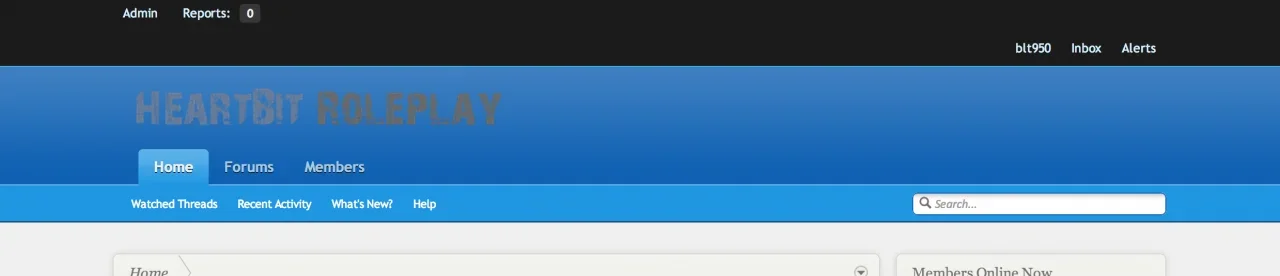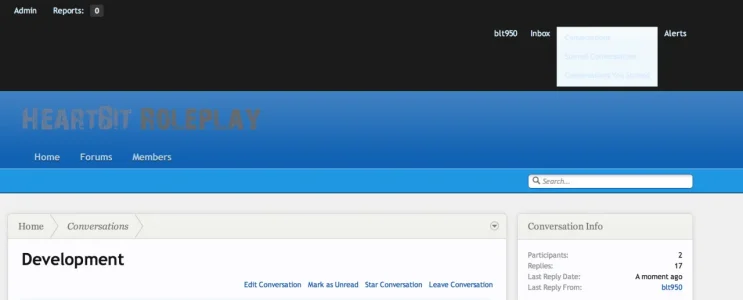You are using an out of date browser. It may not display this or other websites correctly.
You should upgrade or use an alternative browser.
You should upgrade or use an alternative browser.
Flexile 1.1.5.1
No permission to download
- Thread starter Erik
- Start date
- Status
- Not open for further replies.
Wesker
Well-known member
it's easier for people to help if you post the url to your site.
I can do through but through PM only.
Can you paste here your login_bar.css template from the style you are usingI can do through but through PM only.
Wesker
Well-known member
Add this to your extra.css
Code:body #loginBar .xenForm .ctrlUnit dd { position: relative; width: auto; } body #loginBar .xenForm .ctrlUnit dd .textCtrl, #loginBar .passwordOptions { width: auto; } body #loginBar .lostPassword { margin-top: auto; }
Yes this was already added. It fixed the initial css problems but when you add the facebook integration, it rebreaks it.
Wesker
Well-known member
Can you paste here your login_bar.css template from the style you are using
Here it is. Ill put quotes around it below:
/** Login bar basics **/
#loginBar
{
@property "loginBar";
color: @primaryLighter;
background-color: @veryDarkMonochrome;
border-bottom: 1px solid @primaryLightish;
position: relative;
z-index: 1;
@property "/loginBar";
}
#loginBar .pageContent
{
padding-top: @loginBarCollapsedHeight;
position: relative;
_height: 0px;
}
#loginBar a
{
@property "loginBarLink";
color: @primaryLight;
@property "/loginBarLink";
}
#loginBar form
{
@property "loginBarForm";
padding: 5px 0;
margin: 0 auto;
display: none;
line-height: 20px;
position: relative;
@property "/loginBarForm";
}
#loginBar .xenForm .ctrlUnit,
#loginBar .xenForm .ctrlUnit dt label
{
margin: 0;
border: none;
}
#loginBar .xenForm .ctrlUnit dt
{
width: {xen:calc '@loginBarForm.width / 2 - 20 - @ctrlUnitLabel.padding-left - @ctrlUnitLabel.padding-right'}px;
}
#loginBar .xenForm .ctrlUnit dd
{
position: relative;
width: {xen:calc '@loginBarForm.width / 2'}px;
}
#loginBar .xenForm .ctrlUnit dd .textCtrl,
#loginBar .passwordOptions
{
width: {xen:calc '@loginBarForm.width / 2'}px;
box-sizing: border-box;
}
#loginBar .lostPassword
{
margin-top: 38px;
font-size: 11px;
}
#loginBar .lostPasswordLogin
{
font-size: 11px;
}
#loginBar .rememberPassword
{
font-size: 11px;
}
#loginBar .textCtrl
{
@property "loginBarTextCtrl";
color: @primaryLightest;
background-color: @primaryDark;
border-color: @primaryLightish;
@property "/loginBarTextCtrl";
}
#loginBar .textCtrl[type=text]
{
@property "loginBarUsername";
font-weight: bold;
font-size: 18px;
@property "/loginBarUsername";
}
#loginBar .textCtrl:-webkit-autofill /* http://code.google.com/p/chromium/issues/detail?id=1334#c35 */
{
background: @loginBarTextCtrl.background-color !important;
color: @loginBarTextCtrl.color;
}
#loginBar .textCtrl:focus
{
@property "loginBarTextCtrlFocus";
background: black none;
@property "/loginBarTextCtrlFocus";
}
#loginBar input.textCtrl.disabled
{
@property "loginBarTextCtrlDisabled";
color: @primaryLighter;
background-color: @primaryDarker;
border-style: dashed;
@property "/loginBarTextCtrlDisabled";
}
#loginBar .button
{
min-width: @loginButtonWidth;
*width: @loginButtonWidth;
}
#loginBar .button.primary
{
font-weight: bold;
}
/** changes when eAuth is present **/
#loginBar form.eAuth
{
width: {xen:calc '@loginBarForm.width + @eAuthButtonWidth + 20'}px; /* normal width + 170px */
}
#loginBar form.eAuth .ctrlWrapper
{
border-right: 1px dotted @primaryMedium;
margin-right: {xen:calc '@eAuthButtonWidth + 20'}px;
box-sizing: border-box;
}
#loginBar form.eAuth #eAuthUnit
{
position: absolute;
top: 0px;
right: 0px;
}
#eAuthUnit li
{
margin-top: 10px;
}
#eAuthUnit li a
{
width: @eAuthButtonWidth;
box-sizing: border-box;
}
/** handle **/
#loginBar #loginBarHandle
{
@property "loginBarHandle";
font-size: 11px;
color: @primaryLightest;
background-color: @veryDarkMonochrome;
padding: 0 10px;
margin-right: 20px;
border-bottom-right-radius: 10px;
border-bottom-left-radius: 10px;
position: absolute;
right: 0px;
bottom: -20px;
text-align: center;
z-index: 1;
line-height: 20px;
box-shadow: 0px 2px 5px @primaryDarker;
@property "/loginBarHandle";
}
Wesker
Well-known member
Revert that login_bar.css template
There we go. Not sure what happened but it looks like that fixed it. Thank you very much!
Wesker
Well-known member

Icons are not showing then posting a thread.
See earlier page where they explain how to fix it.
Shawshark
Member
Can't find anything.See earlier page where they explain how to fix it.
Wesker
Well-known member
Can't find anything.
See Page 74
Not the latest version from author. I posted a version at #1531 that works for 1.2.2Does this work with 1.2.2?
Wesker
Well-known member
Any ideas how to fix this first picture, so the both thing are on the line?
Also this is a bug I encountered when reading PMs. (second picture)
Message to all people who reply here not just you.
You're going to have to look at Page 74 and the other pages for these errors. This has already been explained how to fix multiple times.
- Status
- Not open for further replies.
Similar threads
- Replies
- 0
- Views
- 295
- Replies
- 1
- Views
- 617
- Replies
- 5
- Views
- 968
- Replies
- 15
- Views
- 3K