Allan
Well-known member
Perhaps, but we can't search into thread (this option lack on XenForoThat happens with the portal as well. There's a fix for that somewhere in this thread.
Perhaps, but we can't search into thread (this option lack on XenForoThat happens with the portal as well. There's a fix for that somewhere in this thread.
Perhaps, but we can't search into thread (this option lack on XenForo)
No. If you can't add the "hasSidebar" class to the modification, you could always take the classes for the modifications pages and add them to the exceptions list, so it would be like this:Did anyone else get this resolved? Do I have to turn on the 8wayrun support in order to use the "hasSidebar" call on an unrelated XenStaff modification?
.xenStaffPageClass .breadBoxBottom, /* <-- add this, but use the actual class */
.lnblog_index .breadBoxBottom,
.lnblog_entry_view .breadBoxBottom,
.hasSidebar .breadBoxBottom,
.forum_list .breadBoxBottom,
.news_feed_page_global .breadBoxBottom,
...
}.xenStaffPageClass .breadBoxBottom .breadcrumb, /* <-- again here, following the pattern */
.lnblog_index .breadBoxBottom .breadcrumb,
.lnblog_entry_view .breadBoxBottom .breadcrumb,
.hasSidebar .breadBoxBottom .breadcrumb,
.forum_list .breadBoxBottom .breadcrumb,
.news_feed_page_global .breadBoxBottom .breadcrumb,
...Hmm, I've never seen this before. If you can provide more details as to when it happens I'll try to look into it, but there's not a ton I can do if I can't reproduce it.View attachment 13134
Anyway to fix this problem? (referring to the black bar being on two lines) This is on Google Chrome Mac 10.0.648.133. It is somewhat random but refreshing always seems to fix the issue.
Erik I see this on my forum in IE 9 as well. In both the light and dark styles.Hmm, I've never seen this before. If you can provide more details as to when it happens I'll try to look into it, but there's not a ton I can do if I can't reproduce it.
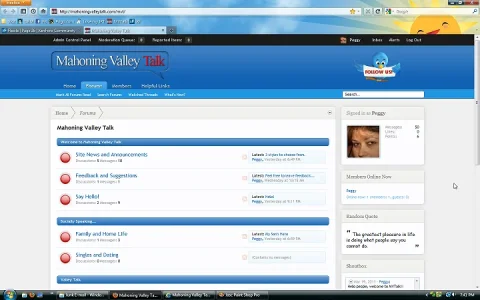
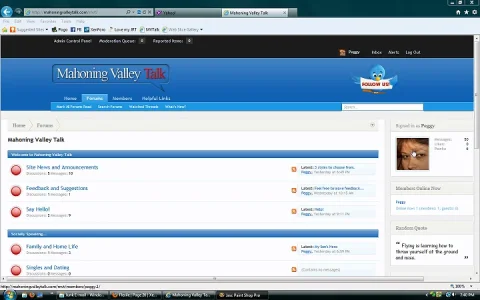
Erik I see this on my forum in IE 9 as well. In both the light and dark styles.
IE 9 is also not obeying margins. I have my styles set to fluid width, with 150px left and right margins, but in IE9, it stretches to the edges of the monitor. AND the the navigation strip just beneath the tabs doesn't stretch all the way across. I may have to go back to fixed width with this style. Funny, this didn't happen in IE8, it was fine.
See my attached screenshots.
The one on top is FF4
View attachment 13152
View attachment 13151
I am not very good at styling, so I was wondering if anyone knew an easy way to remove the layer of rectangles boxes in the theme of my site of the portal.
I am not very good at styling, so I was wondering if anyone knew an easy way to remove the layer of rectangles boxes in the theme of my site of the portal. I am going to be using a background image for the background and I just want the modules laying on it, I don't want the extra layers of boxes behind everything.
I uploaded an image to point to what I am talking about if you don't understand.
Few users complained about samething to me they were using IE .
Erik I see this on my forum in IE 9 as well. In both the light and dark styles.
IE 9 is also not obeying margins. I have my styles set to fluid width, with 150px left and right margins, but in IE9, it stretches to the edges of the monitor. AND the the navigation strip just beneath the tabs doesn't stretch all the way across. I may have to go back to fixed width with this style. Funny, this didn't happen in IE8, it was fine.
See my attached screenshots.
The one on top is FF4
View attachment 13152
View attachment 13151
You're not seeing that on MY boards in IE9?? wth?FYI: I don't have that problem on my IE 9 on my board and on your boards.
Yep that's the same. And that's IE9 you're using?Hopefully we're talking about the same:
Yep that's the same. And that's IE9 you're using?
I wonder why it's so screwed up on my monitor??
We use essential cookies to make this site work, and optional cookies to enhance your experience.