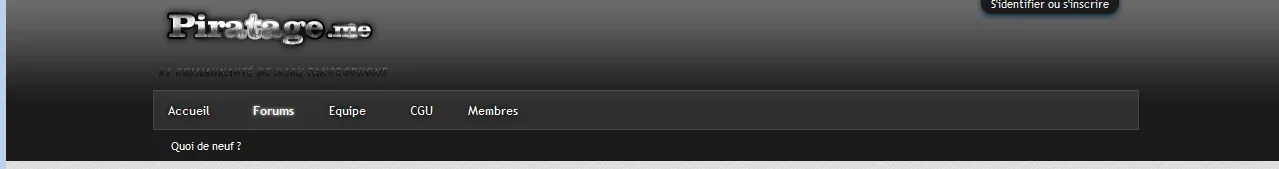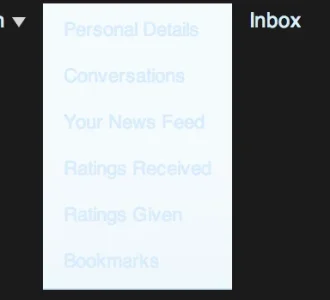SneakyDave
Well-known member
xF must have removed the floatRight class, or ???, but Flexile is still referencing it.
To fix it, these Flexile templates have to be changed.
editor_dialog_code
editor_dialog_image
editor_dialog_link
editor_dialog_media
In each, change:
to:
To fix it, these Flexile templates have to be changed.
editor_dialog_code
editor_dialog_image
editor_dialog_link
editor_dialog_media
In each, change:
Code:
<div class="floatRight">to:
Code:
<div style="float: right;">