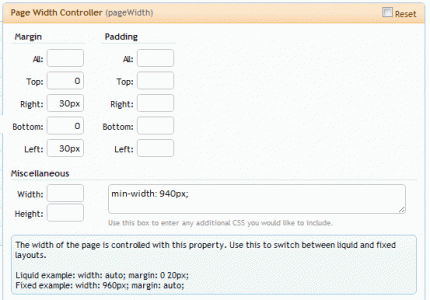Ryan Kent
Well-known member
"Flexile Blue" is the default Flexile style renamed. I have "Flexile Default" as it's parent.Hmm... maybe trying re-installing/overwriting Flexile Blue? What XML file did you import "Flexile Blue" from?
I could re-install, but that would be the nightmare I was trying to avoid. I have 67 edited templates.
Since the fix you provided works in the default Flexile style, I deduce that one of my edited templates is not inheriting the change. What I don't understand is why it doesn't show up as an outdated template. Either way, if you can just share with me which templates you modified to fix the conversation CSS, I will revert that template then re-apply the modifications.
Thanks for your time!