You are using an out of date browser. It may not display this or other websites correctly.
You should upgrade or use an alternative browser.
You should upgrade or use an alternative browser.
Flexile Dark 1.1.5.1
No permission to download
- Thread starter Erik
- Start date
- Status
- Not open for further replies.
Erik
Well-known member
Try re-installing Flexile. It either got corrupted during import or you modified some templates which are causing the problem.Anyone had this problem? I tried uninstalling all styles then re-installed and same?
Check it out : http://www.steven-seagal.net/xen/index.php?misc/style&style_id=12&redirect=/xen/index.php
Note the login and signup at top when you click it drops down. Any ideas?
Hmm, never seen this happen before. I'll look into it. As oracle mentioned, have you modified any templates?Hi Erik, I installed Flexile, Everything worked fine, so I installed Flexile Dark as a child of Flexile, and that also works fine.
I then installed Flexile Dark Green as a child of Flexile Dark, so it looks
Flexile
> Flexile Dark
>> Flexile Dark Green
Now my forum looks like this: View attachment 14062
Mikey
Well-known member
I looked at your site. Is the only issue the header background color?
Any chance you modified the header.css template and it is inheriting the value?
It's just the header, and the bottom line footer which are blue.
I haven't editted any templates, I only changed the logo via the tool in the style properties which xenforo provides. :/ Is there some value I can change in the CSS to fix this error? Importing means a cache rebuild.. which takes over 30 minutes, something is broken on my server, or xenforo, or something. (I have a ticket lodged.)Hmm, never seen this happen before. I'll look into it. As oracle mentioned, have you modified any templates?
Ryan Kent
Well-known member
Is there some value I can change in the CSS to fix this error?
We can always over-ride your settings with a CSS change in EXTRA.css, but the best solution would be find the root issue and fix it.
Please go to ACP > Styles > Style Properties. Be sure to select Flexile Dark Green at the top.
Select Header and Navigation. Then select Header from the left sidebar panel. You should see the Background options in the main panel. For now just check the color. If it looks Blue (color code #1061B3) then that is your issue. Click on the blue color which will open your color chooser, select Primary Medium Alternate which should be a shade of green.
Repeat the same steps for Footer.
If you do not see Blue currently set as your Background in the header you have it changed elsewhere and we should find out where. Only if that is the case, try adding the below code to your EXTRA.css. Be sure you are in the correct style's template.
Code:
#header {
background-color: @primaryMedium_alt !important;
}Mikey
Well-known member
We can always over-ride your settings with a CSS change in EXTRA.css, but the best solution would be find the root issue and fix it.
Please go to ACP > Styles > Style Properties. Be sure to select Flexile Dark Green at the top.
Select Header and Navigation. Then select Header from the left sidebar panel. You should see the Background options in the main panel. For now just check the color. If it looks Blue (color code #1061B3) then that is your issue. Click on the blue color which will open your color chooser, select Primary Medium Alternate which should be a shade of green.
Repeat the same steps for Footer.
If you do not see Blue currently set as your Background in the header you have it changed elsewhere and we should find out where. Only if that is the case, try adding the below code to your EXTRA.css. Be sure you are in the correct style's template.
Code:#header { background-color: @primaryMedium_alt !important; }
The Primary Medium Alt is not green but Blue..

Mikey
Well-known member
Thanks Erik and Oracle, I simply changed the "primaryLighter_alt" to the value of "primaryLighter" and all is well again 
All this for a dark varient, but invariably it's worth it, thanks again
Does it look "right" now? http://thegeekdistrict.com/misc/style?style_id=10&redirect=/
All this for a dark varient, but invariably it's worth it, thanks again
Does it look "right" now? http://thegeekdistrict.com/misc/style?style_id=10&redirect=/
Ryan Kent
Well-known member
that's your issue then 
your color pallete is jacked up somehow. Those values are set in the XML file.
I don't have the Green style installed but I am pretty sure all those blues should be various shades of green. I would suggest getting a new Flexile Dark Green xml, updating it and you should be good to go.
It's rather bright for my eyes but yes, it looks about right. I am guessing you are a few shades off but you can adjust when you update the XML
your color pallete is jacked up somehow. Those values are set in the XML file.
I don't have the Green style installed but I am pretty sure all those blues should be various shades of green. I would suggest getting a new Flexile Dark Green xml, updating it and you should be good to go.
Does it look "right" now?
It's rather bright for my eyes but yes, it looks about right. I am guessing you are a few shades off but you can adjust when you update the XML
trilogy33
Well-known member
Log into Facebook > Go to Flexile Dark Style > Go to Members page and now see my screenshot and compare it to yours please (anyone)?
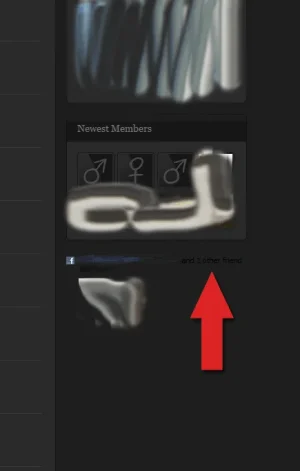
Screenshot of members sidebar: see the facebook text (look closely) the "and x other friends" text colour is #000000. (The avatars are intentionally smudged)
Hmm, any way to change this as it's not really part of the Style? It's being fed from Facebook.
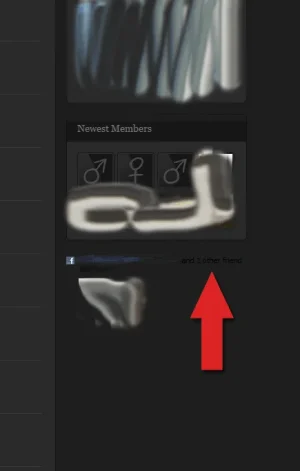
Screenshot of members sidebar: see the facebook text (look closely) the "and x other friends" text colour is #000000. (The avatars are intentionally smudged)
Hmm, any way to change this as it's not really part of the Style? It's being fed from Facebook.
Craigr
Active member
I re-installed the style a couple of times now and same problem. I disabled all my plugins to see if one was the cause, but doesn't seem to be.Try re-installing Flexile. It either got corrupted during import or you modified some templates which are causing the problem.
Hmm, never seen this happen before. I'll look into it. As oracle mentioned, have you modified any templates?
Ryan Kent
Well-known member
Hmm, any way to change this as it's not really part of the Style? It's being fed from Facebook.
You have two options for the text. The Facebook "light" and "dark"
Go to ACP > Appearance > Style Properties > General
Facebook Plugin Color Scheme
Ryan Kent
Well-known member
I re-installed the style a couple of times now and same problem. I disabled all my plugins to see if one was the cause, but doesn't seem to be.
The issue can only be with the style-Flexile-Dark-Green.xml file. Somehow the color palette numbers in that file had to been reversed somehow. Erik will need to check to see if the issue is on his end.
trilogy33
Well-known member
Yes thanks, but I'd already checked that option (set to Dark).You have two options for the text. The Facebook "light" and "dark"
Go to ACP > Appearance > Style Properties > General
Facebook Plugin Color Scheme
It works fine in Members > Recent Activity
But the text remains black #000000 in Members > Registered Members
gwinans
Active member
Is there any way to make that small box at the top right capable of handling a php include/eval block? I'd like to use it as a server-status box and, so far, the only way to do it is to use an image. Text looks far better.
I cannot figure out how themes in this Forum app woks. Hunted the filesystem up an down for the templates. I'm guessing they are stored in the DB?
I cannot figure out how themes in this Forum app woks. Hunted the filesystem up an down for the templates. I'm guessing they are stored in the DB?
Erik
Well-known member
You may have accidentally modified a template or style property value in the master template then. Unfortunately as far as I know the only way to fix that is to re-install XenForo.I re-installed the style a couple of times now and same problem. I disabled all my plugins to see if one was the cause, but doesn't seem to be.
Erik
Well-known member
In that case I'm pretty sure this is either a problem with Facebook or the XenForo core.Yes thanks, but I'd already checked that option (set to Dark).
It works fine in Members > Recent Activity
But the text remains black #000000 in Members > Registered Members
No, not really. This is due to security-oriented protections within XenForo. Even if you could find the template content with the database, I don't think modifying it would do anything. They only way to do this would be to create an addon for the purpose, which would allow you to output your own PHP code.Is there any way to make that small box at the top right capable of handling a php include/eval block? I'd like to use it as a server-status box and, so far, the only way to do it is to use an image. Text looks far better.
I cannot figure out how themes in this Forum app woks. Hunted the filesystem up an down for the templates. I'm guessing they are stored in the DB?
That's odd. I checked the XML files included in the Flexile Dark download and they are fine. You might have accidentally imported the regular Flexile Green version instead of the Flexile Dark Green file, which would explain the problem.Thanks Erik and Oracle, I simply changed the "primaryLighter_alt" to the value of "primaryLighter" and all is well again
All this for a dark varient, but invariably it's worth it, thanks again
Does it look "right" now? http://thegeekdistrict.com/misc/style?style_id=10&redirect=/
Anyways glad to hear you got it working.
gwinans
Active member
No, not really. This is due to security-oriented protections within XenForo. Even if you could find the template content with the database, I don't think modifying it would do anything. They only way to do this would be to create an addon for the purpose, which would allow you to output your own PHP code.
Anyways glad to hear you got it working.
Well, I found an ugly hack around it
Love this theme! Will definitely be contributing soon.
trilogy33
Well-known member
Thanks Erik. No worriesIn that case I'm pretty sure this is either a problem with Facebook or the XenForo core.
Mikey
Well-known member
I'm glad I got it working too, I think it was the result of a failed template cache rebuild (well, a full template cache rebuild) as my server seems to be having problems. Hopefully nothing for you to worry about.That's odd. I checked the XML files included in the Flexile Dark download and they are fine. You might have accidentally imported the regular Flexile Green version instead of the Flexile Dark Green file, which would explain the problem.
Anyways glad to hear you got it working.
D
Deleted member 2163
Guest
Just installed and customized this on my forums. I may donate to get branding free, but I kind of want to leave the credit in there so people know about the theme!
Check it out: Candybar Heaven Gaming Community
Check it out: Candybar Heaven Gaming Community
- Status
- Not open for further replies.
Similar threads
- Locked
- Question
- Replies
- 1
- Views
- 80
- Replies
- 1
- Views
- 35
- Question
- Replies
- 6
- Views
- 91